An IP address is a crucial part of online infrastructure and allows us to access and communicate via the internet. A better comprehension of what an IP address is may help you ensure more secure online business activities and more efficient web scraping operations.
In this article, we will go through the concept of an IP address and how it works. Also, we will outline the main types of internet protocol addresses and mention IP management challenges to keep in mind.
What is an IP address used for?
Just like in the real world, for your online shopping deliveries to reach your home, they need to be labeled with information on how to find you. This information is known as your street address and specifies the location the parcel needs to arrive at. The internet works in a very similar fashion, and your internet traffic is labeled using what is called an IP address.
An IP address is an electronic address assigned to each device connected to a computer network. IP acronym stands for Internet Protocol. Usually issued by your internet service provider (ISP), an IP address is an address by which the internet knows where to send data and the results of your search and queries. Thus, the purpose of an IP address is to identify a device when it connects to an internal or external network.
How are IP addresses assigned?
To help you get a clearer picture, the collection of digits below is an example of what an IP address looks like:
203.0.113.220
Generally, IP addresses are assigned hierarchically. It begins with the International Assigned Numbers Authority (IANA), which assigns IP addresses in blocks to the different regional internet registries. Every regional internet registry further allocates smaller blocks of IP addresses to the national internet registries. Next, the internet registries in each nation assign blocks of IP addresses to individual ISPs.
IP addresses and DNS
As we already know, the internet has its own rules and works by protocols. Another such protocol is the DNS (Domain Name System), which is also essential in facilitating connections and communication in many cases.
The domain name is the part of the address containing letters and words you can easily read. A domain looks like the text below:
Domainnamesystem.com
While an IP address is easier for computers to understand and has a particular location in mind, the domain name counterpart is easier for humans to write and remember. When used, the domain can be translated by the Domain Name System to IP addresses so that computers know which location is desired.
To facilitate this address translation, DNS servers are usually used by computers. Each computer usually has at least one DNS server configured for it, which the internet service provider commonly provides. Seeking performance and convenience, these DNS servers are usually located relatively close to you.
When accessing content on the internet, the services that provide you with the content may have mechanisms for finding out what DNS server you have used. For instance, your IP DNS location will most likely (however, not necessarily) be anywhere around you in your own country or city and can be used to almost pinpoint your exact location.
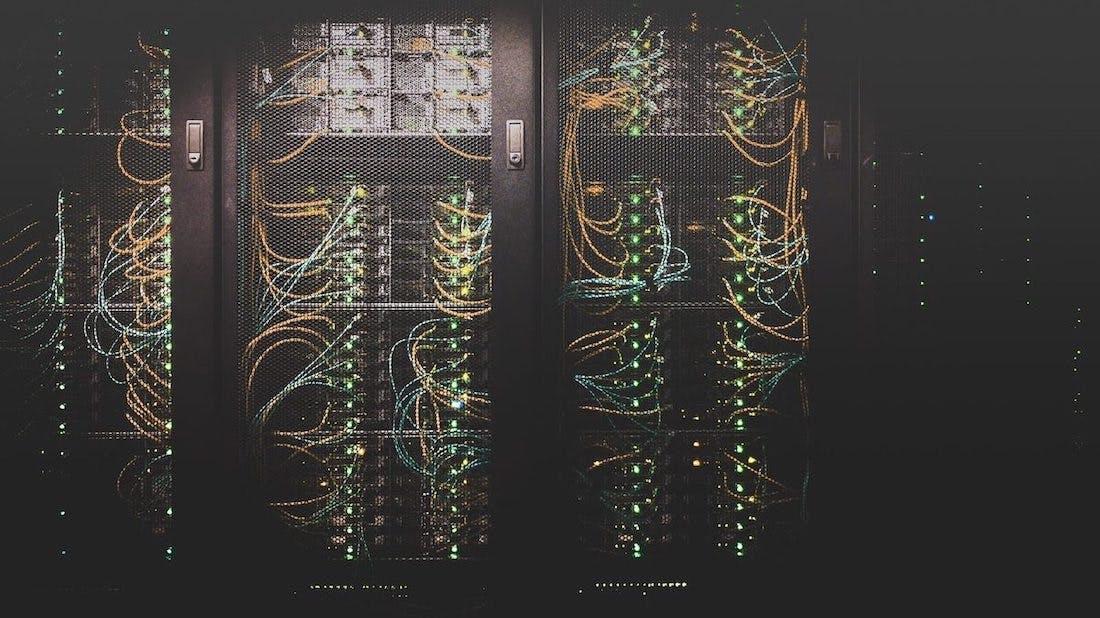
The Domain Name System stores the names and addresses of public internet servers
IP address versions: IPv4 and IPv6
Currently, there are two versions of IP addresses in use: IPv4 and IPv6.
IPv4
IPv4, also known as the Internet Protocol version 4, was introduced in 1981 right after experimental versions IPv1, IPv2, and IPv3, making it the first IP version to be used publicly around the world. Using 32 bits, it creates about 232 possible combinations which translate to nearly 4.3 billion (4,294,967,296) unique addresses.
However, as technology evolved, the ever-growing number of individual devices that need Internet connectivity quickly exceeded a finite pool of IPv4 unique addresses. In 2019, RIPE NCC, one of five Regional Internet Registries, reported that there are only one million IPv4 addresses left unused. Among other things, these limitations caused the birth of IPv6.
IPv6
Released in 2012 the Internet Protocol version 6 was developed in the hexadecimal format. It uses 128 bits to generate about 2128 nodes resulting in 340 trillion trillion trillion (340,282,366,920,463,463,374,607,431,768,211,456) unique addresses. This should provide enough unique addresses for the expected future growth of the web.
Finally, there are some types of proxies that are designed to work with each Protocol or, in some cases, even both. These can be used for a variety of reasons such as security or enhancing browsing experience.
| IPv4 | IPv6 |
| Deployed in 1981 | Deployed in 1999 |
| 32-bit number | 128-bit number |
| Numeric dot-decimal notation: 192.168.0.18 | Alphanumeric hexadecimal notation: 2001:0DB8:85A3:0000:0000:8A2E:0370:7334 |
| Nearly 4.3 billion addresses | 340 trillion trillion trillion addresses |
| Must be reused or masked | Each device can have a unique address |
Types of IP addresses
Consumer IP address
Generally, when you get a plan from your service provider, you’re assigned a consumer IP address. However, this IP address can be divided into different categories. We’ll take a look at each of them to understand the overall nature of the internet protocol address.
Static vs dynamic IP addresses
A static IP address is a fairly constant IP address assigned by an ISP to a specific device. For instance, it’s likely that your current IP address will remain the same until you request for it to be changed. Static IP addresses help maintain stability and ease the discovery on the internet in cases of emailing, gaming, or managing web servers. However, one drawback of a static IP address is that it makes your network infrastructure more vulnerable to cyber threats when not managed properly.
In contrast to a static address, a dynamic IP address automatically and regularly changes. It’s the most common type among IP addresses and is usually assigned by the Dynamic Host Configuration Protocol (DHCP). When ISPs assign IP addresses dynamically, it helps them save money which can make a home IP address cheaper. In addition to that, dynamic IP addresses enhance security as it’s much more difficult for cybercriminals to access your network.
Private vs public IP addresses
A private IP address is a private digital address assigned by a router via DHCP to each device connected within the network. Private IP addresses help to tell one device apart from the other and are generally not seen by anyone outside the private network. The router works as a barrier that lets you set up a private IP network with any IP address scheme you wish.
Unlike private IP addresses, public IP addresses are assigned by an ISP to a network. A public IP address can be seen by anyone, including those outside the network, and is a means for identifying a network.
While a device communicates with a router locally through a private address, such as 192.168.0.1, the router then communicates with the internet through your public IP address.
Shared vs dedicated IP addresses
In many cases, website owners use a web hosting platform instead of hosting on their own server. This means they get a website IP address that can be either a shared or a dedicated IP address.
A shared IP address is common in situations when several businesses use the same hosting provider. This means that multiple domains will fall under the same IP address. It’s an excellent option for websites with low traffic and an uncomplicated website structure with fewer web pages. While it’s also a cheaper solution, it also means that IP reputation is shared. If someone under the same IP address sends a lot of spam and is blacklisted, the same will happen to others.
Thus, some websites might want to spend the extra money and have their own IP address. In this case, the website will be the only domain under that particular IP and will get full control over it. This is a good option for websites with more internet traffic and an elaborate website structure. It also facilitates a File Transfer Protocol server, making getting an SSL certificate easier. As a result, file transfer within an organization becomes easier and more secure.
How to find your IP address?
Finding your own IP address can be fairly straightforward. However, it depends on whether you want to find your private or public IP addresses. For your public IP address, you can type in "What is my IP address?" in a search engine and select the most appropriate one. If you use Google, your public IP will appear on top of the results. However, if you also want to see the approximate location and your provider, you can choose from one of the many options in the search results.
If you want to find your private IP address, you'll have to go through your device’s settings. For example:
On a Mac
Go to System Settings and select Network. Afterward, click on Wi-Fi and then on Details…
On Windows
You can use the command prompt and search for cmd. You’ll get a pop-up box where you should type ipconfig, and your IP information will be presented to you.
On an iPhone
Go to Settings and then Wi-Fi. Select the circled i displayed next to the network you’re connected to. Your IP address will be under the DHCP section.
Android smartphone
Navigate to Settings and continue to Wireless & networks/WLAN. Then, select Network & Internet and click on Wi-Fi. Once you tap on the Wi-Fi you’re connected to, you should be able to see your IP address. If not, try looking for Configure or Advanced options.
Risks associated with your IP address
Knowing your location
Your IP address is tied to your approximate location, which is usually limited to country and city (zip code at best). While it’s unlikely for someone to find your house number by your IP address alone, this information could be coupled with other information from other avenues to get a more accurate location.
Hacking
While it’s quite challenging to hack someone using their IP address, it’s certainly possible. A hacker might use an open port to establish a connection with your device. This could then allow them to steal your personal information.
DDoS attack
Someone with your IP in their hands could potentially perform a distributed denial of service attack (DoS) against you. A DoS works by flooding your traffic with so many requests that it becomes unmanageable. As a result, you’d lose access to websites, email, and online accounts.
Personalized spam
Your IP address can be used to track your activities online, such as the content you read and watch. For advertisers, it’s a thrifty little trick allowing them to flood you with targeted ads.
Using your IP for illegal activities
Your IP address may be used for illegal purposes. For example, some hackers might route their online activity through your IP address by installing malware on your device. If they get caught doing anything illegal but it’s under your IP address, you might get in a lot of trouble.
How to protect your IP address?
We often mistakenly assume that the things discussed above have a one-in-a-million chance of happening. However, they're more common than you think, and it's better to stay protected. Especially when there are several ways to protect your IP address:
1. Adjust your privacy settings
Make sure that all your applications (especially the ones for instant messaging) are set to “private” when possible. Most importantly, never answer calls, messages, or e-mails from unknown senders, as they might be trying to get their hands on your IP address.
3. Use a proxy or a VPN
Using a VPN (a virtual private network) or a proxy is a try-and-tested method to protect yourself online. Both VPN and a proxy will hide your IP address and display a different one. A proxy acts as a gateway whereby your connection is routed through it. VPN, on the other hand, encrypts the data you send and receive. If you’re unsure which one to use, you can read more about proxy vs VPN on our blog. Additionally, you should be aware that in terms of proxies, you might need a different type of proxy if you're using a mobile device. Check our mobile proxy for more information.
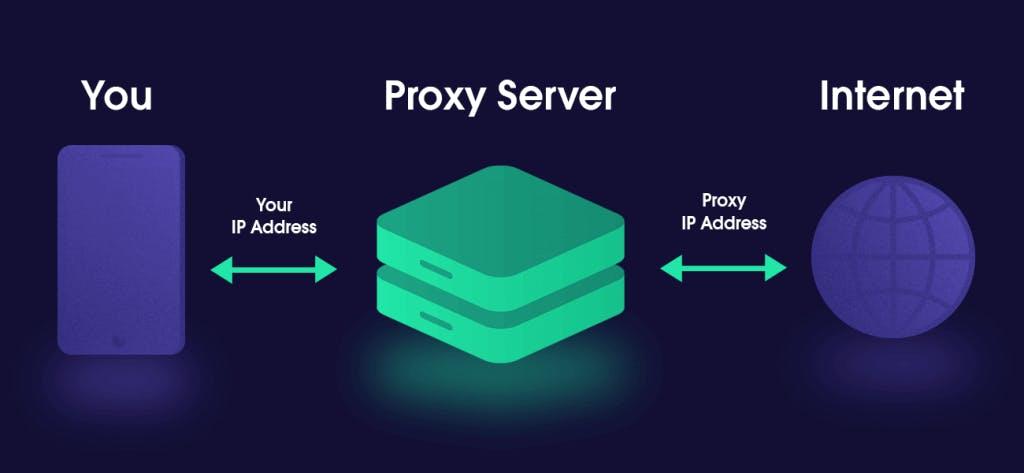
How proxies work
3. Keep your router updated
It's best to change your router password regularly, as it's a common target for hackers. Be sure to create strong passwords, including upper and lower case letters, special characters, and numbers.
4. Use Tor
TOR is an open-source software dedicated to direct online traffic through an overlay network. It helps to hide the user’s location, IP address as well as activities, although it might reduce your connection speed.
These are but a few methods to protect your IP address. To read in more detail, you can check out the “How To Hide IP Address” article.
Conclusion
An IP address is like a virtual address that allows clients to access servers and provides servers with the information on where to send the requested web data back. While keeping high-level privacy measures, performing efficient web scraping operations, and data analysis projects are crucial to most businesses, it is essential to understand what an IP address is and what information it conveys.
If you’re interested in how to use proxies for your business needs, then find our article on “Planning a Project on Web Scraping”. Also, learn more about crawling a website without getting blocked when scraping market-leading e-commerce web pages.
About the author
Vejune Tamuliunaite
Former Product Content Manager
Vejune Tamuliunaite is a former Product Content Manager at Oxylabs with a passion for testing her limits. After years of working as a scriptwriter, she turned to the tech side and is fascinated by being at the core of creating the future. When not writing in-depth articles, Vejune enjoys spending time in nature and watching classic sci-fi movies. Also, she probably could tell the Star Wars script by heart.
All information on Oxylabs Blog is provided on an "as is" basis and for informational purposes only. We make no representation and disclaim all liability with respect to your use of any information contained on Oxylabs Blog or any third-party websites that may be linked therein. Before engaging in scraping activities of any kind you should consult your legal advisors and carefully read the particular website's terms of service or receive a scraping license.
Related articles

Get the latest news from data gathering world
Scale up your business with Oxylabs®
GET IN TOUCH
General:
hello@oxylabs.ioSupport:
support@oxylabs.ioCareer:
career@oxylabs.io
Certified data centers and upstream providers
Connect with us
Advanced proxy solutions
Resources
Innovation hub
oxylabs.io© 2024 All Rights Reserved



