IPv4 vs. IPv6: What is the Difference?
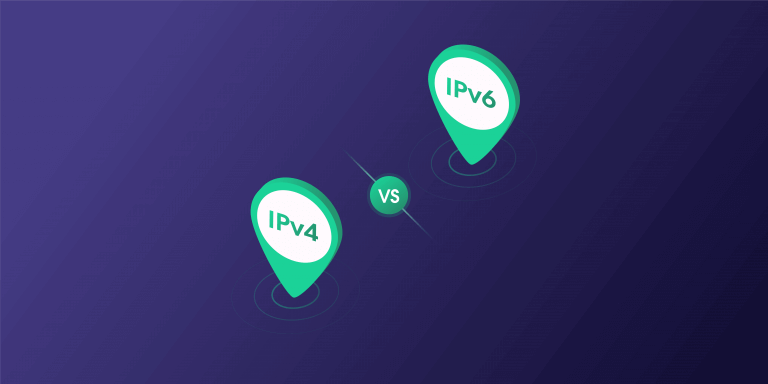

Iveta Vistorskyte
Last updated on
2020-09-23
5 min read
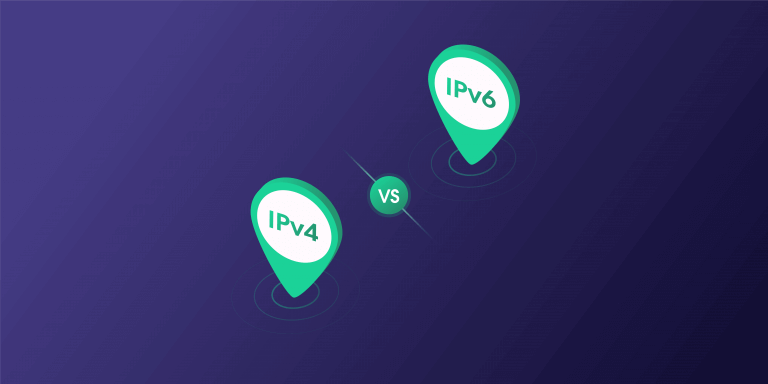

Iveta Vistorskyte
Last updated on
2020-09-23
5 min read
Internet Protocol (IP) is a numeric address assigned for every device connected to the internet network. It is similar to the telephone number – a unique combination of numbers that allows users to communicate with others. An IP address is responsible for two main functions. First of all, an IP enables users to be identified on the internet. Second of all, IP addresses allow computers to send and receive information (in other words, communicate) over the internet.
In this article, we will look deeper into two types of IP addresses: IPv6 vs IPv4. We will cover their differences and discuss the predicted future of IP addresses.
As we already mentioned, IPv4 and IPv6 are different types of IP addresses. Their primary purposes are the same – users identification and communication over the internet. The main difference is that IPv6 is the newest generation of IP addresses.
The idea of IPv4 address type was developed in the early 1980s. Even if there is a new version of IP addresses, IPv4 is still the most widely used by internet users. Usually, IPv4 addresses are depicted in dot-decimal notation. Each part represents a group of 8 bits of the address that form a 32-bit address scheme.

Example of IPv4 address. Source: https://en.wikipedia.org/wiki/IPv4
The number of IPv4 address combinations is limited. Overall, you can count over 4 billion (2564) unique addresses. At the very beginning of the IPv4 type, this number seemed to never expire. However, these days we have a different situation. In 2011, the global Internet Assigned Numbers Authority (IANA) distributed the last blocks of IPv4 address space. In 2015, it was officially announced the US had run out of IPv4 addresses.
Until today, IPv4 still carries the most (over 90%) internet traffic. Even if we have an issue called IPv4 address exhaustion, so far, there are ways to keep using IPv4. For example, Network Address Translation (NAT) is a method when only a single unique IP address is required to represent a group of devices. Also, IP addresses can be reused. And, of course, we already have a solution for total exhaustion – IPv6 addresses.
On a closer look, you can notice that IPv6 is not an entirely new technology. It is the most recent version of Internet Protocol, but it was developed in 1998 with an idea of replacing IPv4 addresses.
IPv6 uses hexadecimal numbers that are separated by colons. It is divided into eight 16-bit blocks, which form a 128-bit address scheme.

Example of IPv6 address. Source: https://en.wikipedia.org/wiki/IPv6
As every combination, IPv6 also has a limited number of possible IP address options. However, in this case, the number is slightly different. Theoretically, there is a possibility to create approximately 3.4×1038 addresses. It may sound like a huge number, but there is a chance that one day it will not be enough. But for now, we can be sure that these addresses will suffice for a long time.
Both types of IP addresses: IPv4 and IPv6 are used for users’ identification and communication between different devices over the internet. IPv4 is a 32-Bit IP address, while IPv6 is a 128-Bit IP address. IPv4 is a numeric address, and dots separate its numbers. IPv6 is an alphanumeric address, and colons separate it.
We covered IPv4 and IPv6 types separately in detail. Now we can compare these types and find out the main differences between these two protocols. We singled out eight main differences between IPv4 and IPv6.

IPv4 vs IPv6 comparison. Source: APNIC
1. Type of addresses. IPv4 has three different types of addresses: multicast, broadcast, and unicast. IPv6 also has three different types of addresses: anycast, unicast, and multicast.
2. Packet size. For IPv4, the minimum packet size is 576 bytes. For IPv6, the minimum packet size is 1208 bytes.
3. Number of Header Fields. IPv4 has 12 header fields, while IPv6 supports eight.
4. Optional fields. IPv4 has optional fields, while IPv6 does not. However, IPv6 has an Extension Header, which allows extending the protocol in the future without affecting the main packet structure.
5. Configuration. In IPv4, a newly installed system must be configured before it can communicate with other systems. In IPv6, a configuration is optional, which allows choosing, depending on the required functions.
6. Security. In IPv4, security depends mostly on websites and applications. It was not developed with regard to security. IPv6 has integrated Internet Protocol Security (IPSec). Network security is not optional as with IPv4, it is mandatory.
7. Compatibility with mobile devices. IPv4 is not suitable for mobile networks because, as we mentioned earlier, it uses dot-decimal notation, while IPv6 uses colons. IPv6 is a better choice for mobile devices.
8. The main feature. IPv6 allows direct addressing because of the vast amount of possible addresses. However, IPv4 is already widely spread and supported by many devices, which makes it easier to use.
There is no simple answer to a question about which one to use: IPv6 or IPv4. IPv6 addresses are essential when we are thinking about the future. Even if there are ways to use IPv4 addresses when we are already out of unique addresses, these options can slightly affect the internet’s speed or cause other issues. Also, IPv6 may be needed to develop new technologies and products. IPv6 is not noticeably faster than IPv4, but completely changing from IPv4 to IPv6 would give the internet an immensely larger unique IP pool to use. So why are we still using IPv4?
The problem is that IPv4 and IPv6 cannot communicate with each other. This is why the integration and adaptation of IPv6 are complicated. The majority of websites or applications are only supporting IPv4 type of IP addresses. Imagine suddenly changing the IP address of every device. Users would not be able to access most of the websites or applications, and we would have a huge mess on the internet.
This process of shifting from the old IP type to the new one should be done step-by-step. For example, these two protocols are able to run in parallel. This function is called Dual Stack. It allows users to reach IPv4 and IPv6 content simultaneously.
1. Operating systems have to be compatible with IPv6. Windows Vista and newer versions of Windows, modern versions of Mac OS X, and Linux are compatible with IPv6.
2. The majority of routers do not support IPv6. If you are curious to try IPv6, check your router’s specification details.
3. Internet Service Providers (ISPs) must also support IPv6. Even if you have a suitable operating system and a router, your ISP has to provide an IPv6 connection.
The IPv6 was developed having security in mind. This is the reason why IPSec is integrated in IPv6, while with IPv4, IPSec is optional.
IPSec (Internet Protocol Security) is a secure network protocol that authenticates and encrypts the packets of data to provide secure communication between devices. Encryption is a sort of a secret code that only confirmed parties can understand. It helps to keep information sent over public networks secure.
As IPv4 also has the option to integrate IPSec, we can assume that IPv4 versus IPv6 in terms of security is almost the same. However, it is much simpler when security measures are already integrated.
If you want to read more on the the security topics, we also have articles on tracking IP addresses and easiest ways of masking IP – check them out.
IPv6 is the future of IP addresses. However, the process of complete change is long and complicated. If you are curious about using IPv6 addresses, it is recommended to combine its usage with IPv4 because the majority of websites and applications still only support IPv4 addresses. The combination of IPv4 and IPv6 use is called Dual Stack.
Did you know that we provide IPv4 Proxy servers and IPv6 Proxies? If you are interested in trying IPv6 Proxies, write to us at hello@oxylabs.io or contact our sales team!
Forget about complex web scraping processes
Choose Oxylabs' advanced web intelligence collection solutions to gather real-time public data hassle-free.
About the author

Iveta Vistorskyte
Head of Content & Research
Iveta Vistorskyte is a Head of Content & Research at Oxylabs. Growing up as a writer and a challenge seeker, she decided to welcome herself to the tech-side, and instantly became interested in this field. When she is not at work, you'll probably find her just chillin' while listening to her favorite music or playing board games with friends.
All information on Oxylabs Blog is provided on an "as is" basis and for informational purposes only. We make no representation and disclaim all liability with respect to your use of any information contained on Oxylabs Blog or any third-party websites that may be linked therein. Before engaging in scraping activities of any kind you should consult your legal advisors and carefully read the particular website's terms of service or receive a scraping license.
Get the latest news from data gathering world
Scale up your business with Oxylabs®
Proxies
Advanced proxy solutions
Data Collection
Datasets
Resources
Innovation hub
Forget about complex web scraping processes
Choose Oxylabs' advanced web intelligence collection solutions to gather real-time public data hassle-free.