What is AI Model Training and How Does It Work?
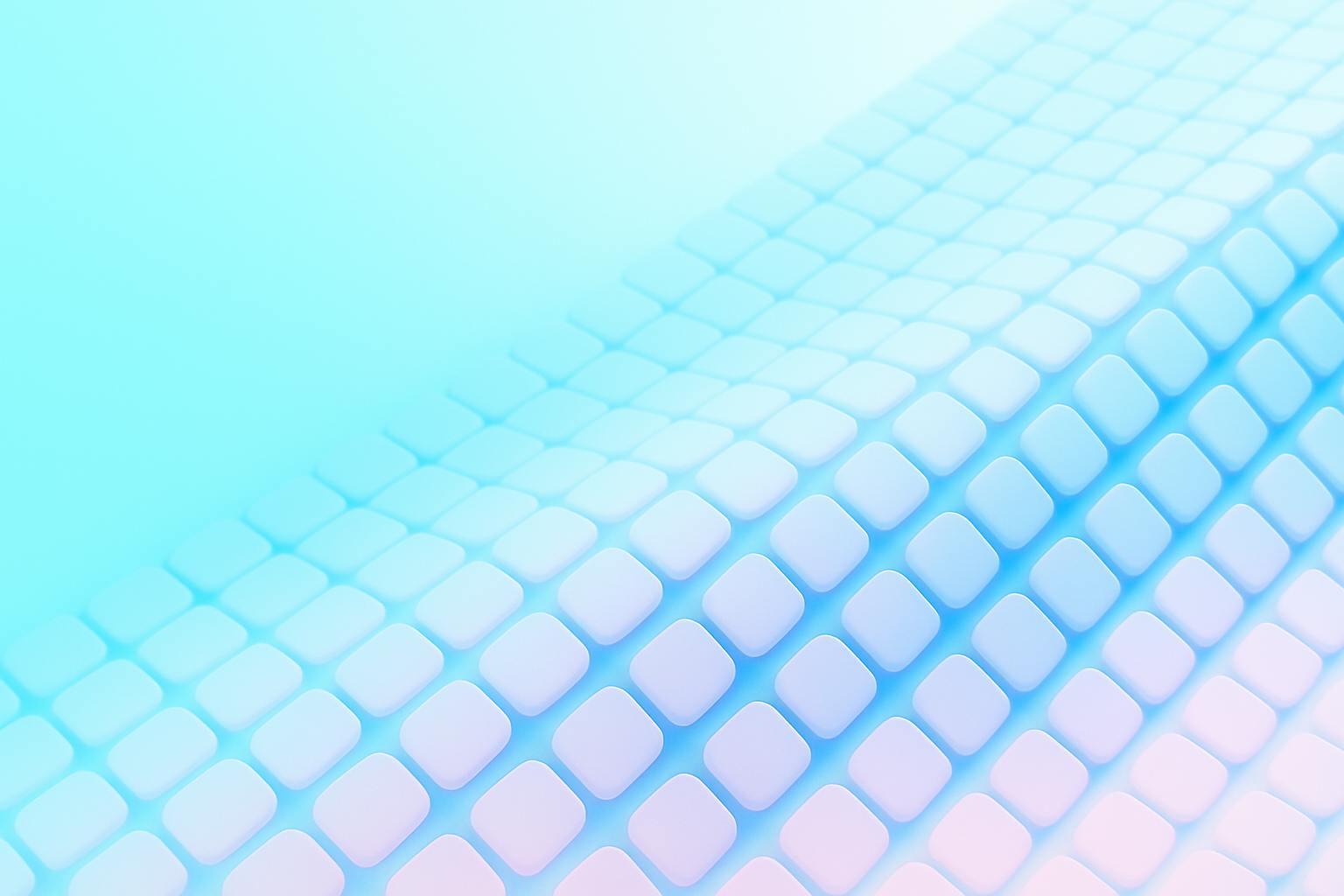

Agnė Matusevičiūtė
Last updated on
2025-08-12
8 min read
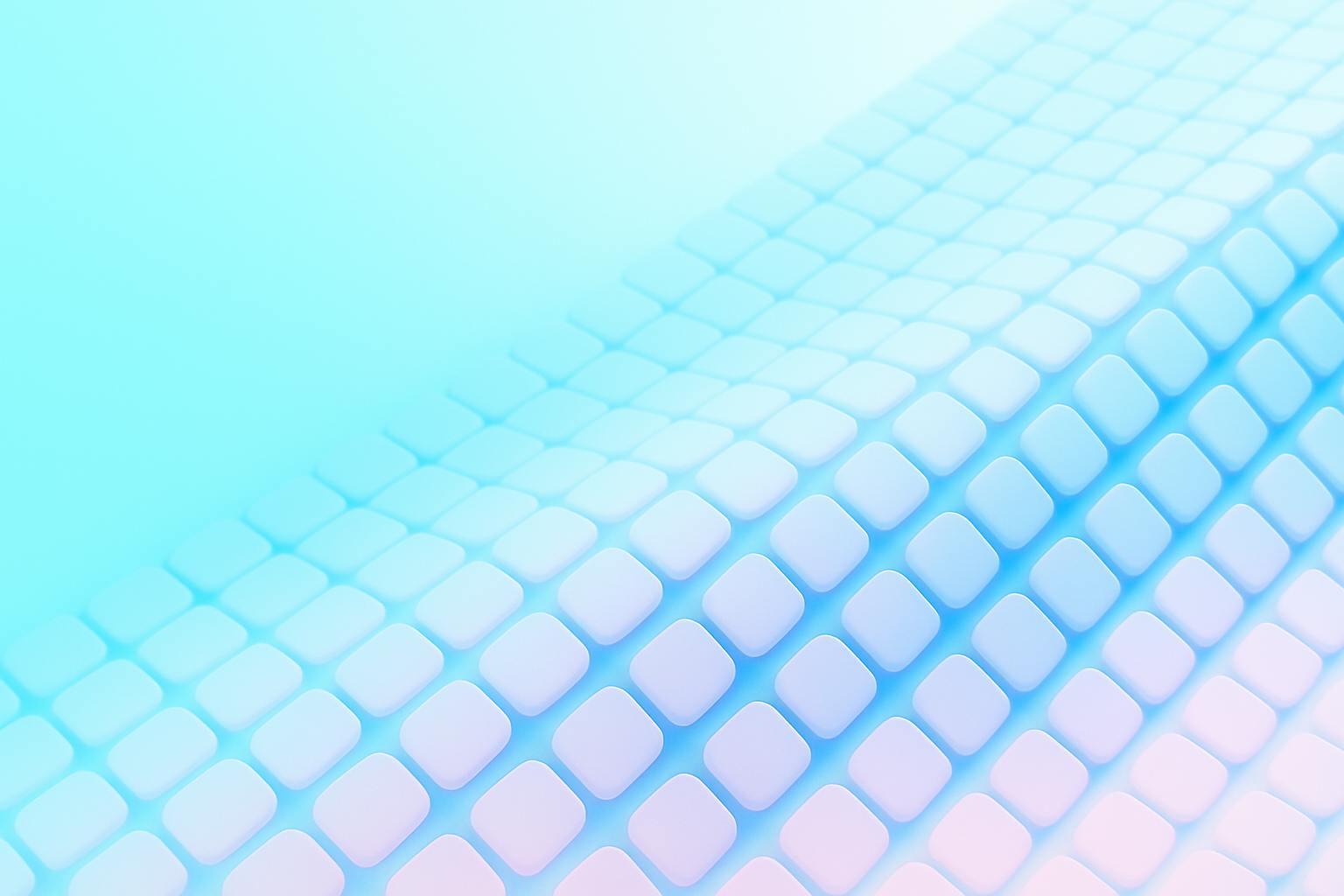

Agnė Matusevičiūtė
Last updated on
2025-08-12
8 min read
Effective performance of an AI model requires continuous and strategic AI model training techniques. Like any skill, an AI model must be constantly improved – trained, learning from mistakes, and adapting to different situations. But what does it mean to train an AI model, and how many resources does it take? In this article, we’ll cover what AI model training is and how to use it effectively to your advantage.
Data is the most critical foundation for AI training.
Training is an ongoing process that requires continuous monitoring, validating, testing, and retraining.
Different goals require different AI model types and training methods.
Validation is important to avoid overfitting.
High-quality web data is a competitive advantage.
Training is the first step in building an AI model. To create a general language model, you need to use vast and diverse data so it can understand language broadly. In a way, it's similar to teaching a child how to speak and understand language. Just as you’d give a child books, conversations, and other learning materials to help them grasp how language works, you train an AI model by providing it with data. Data, especially labeled data, is the most important resource for AI training, and the better and more relevant it is, the better your model will perform.
AI models come in various types, depending on their purpose, structure, and the way they learn. They are commonly grouped into categories such as:
Based on learning type (e.g., supervised, unsupervised)
Based on function (e.g., generative, discriminative)
Based on architecture or design (e.g., neural, decision tree-based)
Specialized (e.g., Large Language Models, multimodal)
In this article, we’ll focus on the broad field of machine learning and its popular subfield, generative AI.
Generative AI is a type of artificial intelligence that can create new content (e.g., text, images, music, code) based on patterns it has learned from existing data. Popular tools, such as ChatGPT or DALL·E are just a few examples of generative AI in action.
Machine learning is a type of artificial intelligence that allows computers to learn from data through training and improve over time without being explicitly programmed for every task. It can figure out patterns and make decisions or predictions on its own. A few examples of machine learning would include spam filters, movie recommendations, voice assistants, etc.
Training an AI model can be challenging and often requires technical expertise in data management, privacy, and understanding the infrastructure requirements. However, it's not impossible. That said, let's break down how you can train an AI model.
As mentioned before, the more relevant and accurate data you provide to train an AI model, the better it will perform. But what data sources can you use for data collection to train AI models? Here are the three main types:
Licensed data. This data is protected by copyright or intellectual property rights, requiring permission to use it. Even if you get the license agreement to use it, there may be restrictions on how you can use the data.
Data covered by public copyright licenses. This data is available for anyone to access, use, modify, and share, as long as you follow the license terms. A few examples would include Wikipedia, Common Crawl, Hugging Face, and The Pile.
Publicly available data. This data can be found online for free without requiring a login or a subscription. The tricky part is that although it’s publicly available, it doesn’t mean you can legally use it without double-checking. With this data, you should always remember – all licensed public data is publicly available, but not all public data is licensed for reuse. A few examples would include e-commerce product listings from Amazon or eBay, news articles from BBC or CNN, and WHO data.
You know where to find data. But how can you collect it efficiently? Here are a few most common methods:
Web scraping: Using automated tools or scripts to extract data from websites (e.g., Oxylabs Web Scraper API).
APIs: Using public APIs that let you access data in a structured and reliable way (e.g., Twitter API).
Data marketplaces and open repositories: Purchasing or downloading ready-to-use datasets from marketplaces or open data portals (e.g., Data.gov).
Manual collection: Copying and organizing data manually. Not scalable, but it is the simplest approach when it comes to small-scale projects or niche data.
Crowdsourcing: Gathering or annotating data using human contributors (e.g., Amazon Mechanical Turk).
Depending on your use case, certain platforms offer high-value data ideal for training AI models. For example, you can scrape Amazon product data using the Web Scraper API to get real-time data on listings, prices, sellers, and more. If your project focuses on search-related tasks, you might want to scrape Google Search result data to gather search, ads, shopping, image, and news data. Video-based models can also benefit from Video Scraper API for AI training to find relevant videos, channels, and playlists. Explore how you can get data from any website with the Web Scraper API.
Get a free trial to test our Web Scraper API.
Up to 2K results
No credit card required
Let’s see our checkmark list – you have a problem, you’ve identified what type of data you need to solve it, know what data sources you can use, and what technique would work best for you. The next step would be to select the right type of AI model. Which one will help you reach your goal?
Next, you have to figure out how you will train your AI model. Every model training process is different. Since we focus on generative AI and machine learning, let’s break down a few of the most commonly used training options for these specific models.
The most prominent training techniques for generative AI models include:
Generative Adversarial Networks (GANs): Two networks, the generator and discriminator, are trained in an adversarial process. The generator creates synthetic data that is indistinguishable from real data, and the discriminator acts as a critic and determines whether the data it receives from the generator is real or fake. The generator continuously tries to fool the discriminator, while the discriminator gets better at detecting deepfakes.
Variational Autoencoders (VAEs): Learns to encode data into a compressed latent representation and then decode it back into its original form. By sampling from the learned latent space, VAEs can generate new data that is similar to the training data but with variations.
Transformer-based models: The core of the transformer is the self-attention mechanism. It allows the model to weigh the importance of different parts of the input data during processing. Many transformers also have an encoder to process the input and a decoder to generate the output. With vast amounts of data, these models learn to predict the next element in a sequence.
ML training techniques are typically categorized by the nature of the learning process and the data used. The three primary categories include:
Supervised learning: The model is trained on a labeled dataset (each piece of training data has a known output or “ground truth”) to learn the mapping function that best approximates the relationship between the input and output variables. Specific supervised learning methods include linear and logistic regression, decision trees, and random forests.
Unsupervised learning: The model is trained on an unlabeled dataset to find hidden patterns, structures, or relationships within the data without any predefined outputs. Specific unsupervised learning methods include K-Means and Hierarchical Clustering, PCA, etc.
Reinforcement learning: It focuses on how an "agent" should make "choices" in an "environment" to gain the most overall "reward." The agent learns by seeing the results of its actions instead of being directly taught. Specific reinforcement learning methods include Q-Learning, Deep Q-Networks, policy gradient methods, etc.
Feed your AI model with the prepared data to help it learn patterns and relationships, while continuously identifying and correcting errors to improve accuracy. In this process, use the feedback to refine the model and adjust its parameters for better performance.
A key challenge you have to keep in mind during the training process is overfitting – when the model memorizes the training data instead of actually learning from it – leading to poor performance on new, unseen data.
After training, you must validate the AI model using separate, more complex datasets to check for overfitting and ensure it can generalize beyond the training data. The validation can help you reveal gaps or weaknesses in the model’s training. In some advanced setups, techniques like Retrieval-Augmented Generation (RAG) can further enhance model performance by injecting relevant, external information during inference.
Lastly, you have to test the AI model on independent, real-world data to assess its readiness for deployment. If it performs well, it can go live; if not, you might need to collect further data, retrain, and fine-tune your model.
Remember that even after deployment, you still have to perform ongoing monitoring to catch errors, adapt the model to new data, and refine the overall performance.
One of the most convenient ways to get real-world data from the web is to use a scraping provider like Oxylabs. And since we’re gathering data for training or testing an AI model, let’s look at how to use the Web Scraper API to gather real-time data from Google Search, as an example.
We’ll be using Python to access the Web Scraper API. If you don’t have it in your system already, you can download the latest version of Python from the official website.
After that, create a new Python file named main.py in any folder you prefer, open up a terminal window, and run this command:
pip install requestsThis will install the necessary libraries used in Python for accessing APIs. We’ll be using requests for the API call and the json module to store our retrieved data in JSON format.
Now that our environment is ready, we can proceed with scraping Google Search data. First of all, let’s import the necessary libraries at the top of our Python file.
import json
import requestsAfter that, we can define the payload of our request. This is where we define the search query, the Google domain to use, and the number of pages to return, along with other parameters. Feel free to adjust the parameters for your own needs.
Make sure the parse parameter is defined as True, so that the API returns a structured, preparsed object with the results. You can find the full documentation for scraping Google search results here. It should look something like this:
payload = {
"source": "google_search",
"domain": "com",
"query": "adidas",
"start_page": 1,
"pages": 1,
"parse": True,
}Next, let’s send the request to the Web Scraper API like this:
response = requests.post(
"https://realtime.oxylabs.io/v1/queries",
auth=("USERNAME", "PASSWORD"),
json=payload,
)
response.raise_for_status()Make sure to replace the USERNAME and PASSWORD fields with your own Oxylabs Web Scraper API credentials. You can find them in your Oxylabs dashboard.
Now that the request is complete, we can prepare the data for storage. Let’s extract the organic search results from Google, which refer to search results that don’t include ads and sponsored links. It should be enough to add this line:
data = response.json()["results"][0]["content"]["results"]["organic"]Once we have our data ready, let’s use the json library to store the data in a JSON file. It should be as simple as this:
with open('google_data.json', 'w') as f:
json.dump(data, f, indent=2)That’s it! Try running this command to scrape publicly available Google Search data through the Web Scraper API:
python main.pyIf you don’t see any error messages, check for a google_data.json file in the same folder as your Python file is located.
Here’s the complete code for using the Oxylabs Web Scraper API:
import json
import requests
payload = {
"source": "google_search",
"domain": "com",
"query": "adidas",
"start_page": 1,
"pages": 1,
"parse": True,
}
response = requests.post(
"https://realtime.oxylabs.io/v1/queries",
auth=("USERNAME", "PASSWORD"),
json=payload,
)
response.raise_for_status()
data = response.json()["results"][0]["content"]["results"]["organic"]
with open('google_data.json', 'w') as f:
json.dump(data, f, indent=2)To successfully train your AI model, you must provide it with high-quality, well-structured information and to regularly evaluate its performance. One of the common practices in AI training is to adjust the model based on real feedback – whether from users or developers. A well-trained AI model can become not only an effective tool but also a reliable partner in solving complex problems.
So, now that you understand how to train or fine-tune your LLM model, the next step is gathering the right data. This can be done easily using web scraping tools. For example, Oxylabs offers a Web Scraper API – an all-in-one web data collection platform that supports every stage of the scraping process. If you’d like to dive deeper into acquiring high-quality web data for LLM fine-tuning, check out such articles as Acquiring High-Quality Web Data for LLM Fine-Tuning, Gemini Web Scraping, or How to Build an AI Scraper With Crawl4AI and DeepSeek.
The best place for AI model training depends on your goal. If you’re a beginner or need some simple prototyping, you can start with free, browser-based platforms like Google Colab or Kaggle. They require no setup and provide free access to powerful GPUs. If you need to fine-tune an existing model, you can use a particular library to download a state-of-the-art model, such as the Hugging Face, and then train the model on your data using a service like Google Colab. If your goal is a large-scale, commercial-grade AI project, you’d need to use a primary cloud provider, such as Amazon Web Services (AWS SageMaker), Google Cloud (Vertex AI), and Microsoft Azure. And if you’re looking for complete control to train your AI model, you can use your computer, but keep in mind that you’d need to have a powerful NVIDIA GPU.
Yes, you can train an AI model for free using open source platforms. The easiest way to do that is to use browser-based platforms like Google Colab or Kaggle. They give you free access to powerful GPUs with no setup required, which makes them perfect for training, prototyping, and fine-tuning AI models.
Training an LLM needs large, diverse, high-quality data – and that’s where Oxylabs comes in. With Web Scraper API, you can automatically collect structured data from the web, even from complex sites, making AI training faster and easier. Oxylabs also provides a variety of proxies, including residential proxy pools, datacenter, and ISP proxies across 195 countries, facilitating large-scale data collection and access to geo-specific content. While free proxies might work for simple tasks, Oxylabs' paid proxy servers offer the reliability, speed, and security needed for serious, large-scale use. Looking to get started? Buy proxy solutions directly from Oxylabs.
About the author

Agnė Matusevičiūtė
Technical Copywriter
With a background in philology and pedagogy, Agnė focuses on making complicated tech simple.
All information on Oxylabs Blog is provided on an "as is" basis and for informational purposes only. We make no representation and disclaim all liability with respect to your use of any information contained on Oxylabs Blog or any third-party websites that may be linked therein. Before engaging in scraping activities of any kind you should consult your legal advisors and carefully read the particular website's terms of service or receive a scraping license.

Web Scraper API for effortless data gathering
Extract data even from the most complex websites without hassle by using Web Scraper API.
Eliminate the complexity of web scraping
Explore Oxylabs' AI Studio for automated data scraping using natural language prompts.
Get the latest news from data gathering world
Scale up your business with Oxylabs®
Proxies
Advanced proxy solutions
Data Collection
Datasets
Resources
Innovation hub
Web Scraper API for effortless data gathering
Extract data even from the most complex websites without hassle by using Web Scraper API.
Eliminate the complexity of web scraping
Explore Oxylabs' AI Studio for automated data scraping using natural language prompts.