Incogniton vs. Multilogin 2025: Antidetect Browsers Comparison
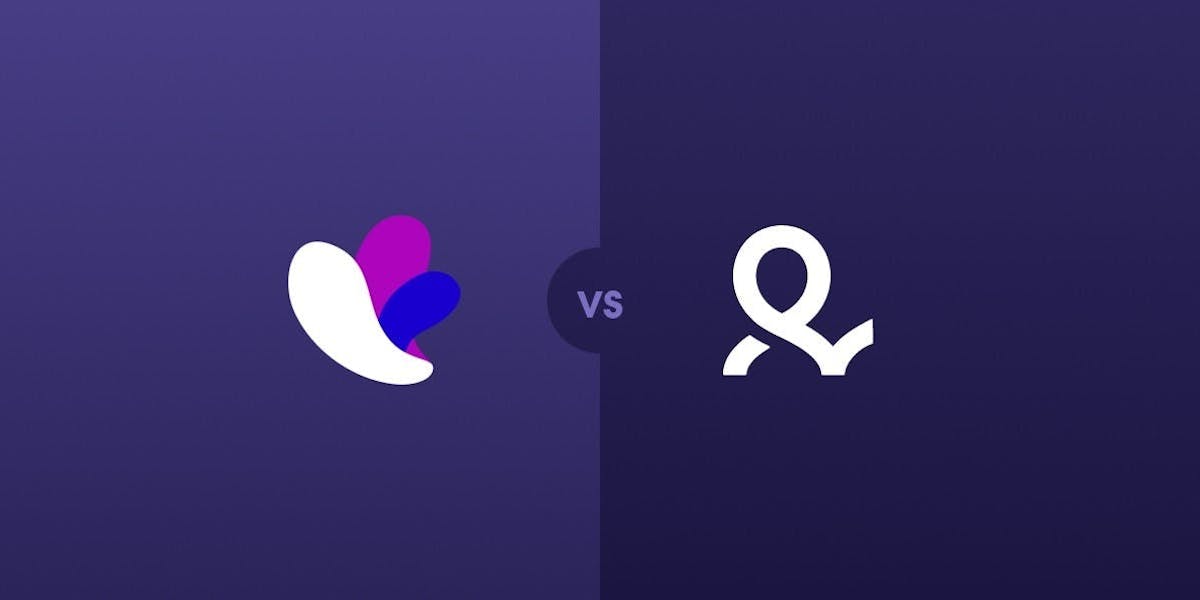

Maryia Stsiopkina
Last updated on
2025-01-02
5 min read
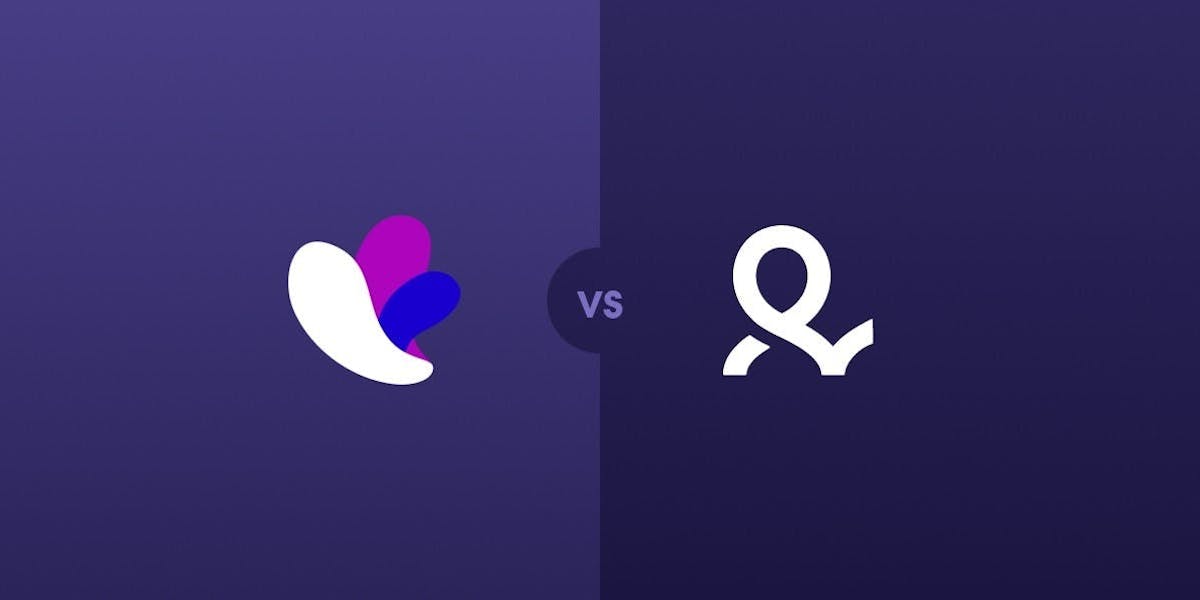

Maryia Stsiopkina
Last updated on
2025-01-02
5 min read
The digital world is full of hidden dangers directly threatening individual and business security and privacy online. Luckily, there are ways to avoid trouble, with anti-detect browsers being one of them. In this article, we’ll discuss the two most popular anti-detect options, Incogniton and Multilogin, and compare their key features to figure out which one is a better pick.
With anti-detect browsers, a user can create numerous browser instances, each having their own fingerprint. Using browser fingerprints, internet websites can track users and obtain personal information from their browsers. However, anti-detect browsers, allowing for multiple profiles isolated from each other, hinder tracking and resist browser fingerprinting employed by other websites.
First, let’s compare the pricing and packages offered by the anti-detect browsers in question.
Multilogin offers the following pricing plans:
Solo - €99/month, 100 locally and cloud-stored browser profiles, no team member seats available.
Team - €199/month, 300 locally and cloud-stored browser profiles, 3 team member seats available.
Scale - €399/month, 1000 locally and cloud-stored browser profiles, 7 team member seats available.
Standard features available for all plans: Mimic and Stealthfox privacy browsers, custom browser fingerprints based on real-user data, easy proxy integration and verification, open API and knowledge center, browser automation with Playwright (Mimic only), Selenium Hardened and Puppeteer Hardened, 24/7 in-app live chat and email support
NOTE: An exclusive Oxylabs deal – use code multi25 for 25% off your first purchase.
Also, If billed annually, you get 25% off regardless of the pricing plan.
Payment methods: Cryptocurrency, PayPal, Visa, MasterCard, or American Express.
Incogniton offers 4 pricing plans:
Starter - free, up to 10 browser profiles, regular support.
Entrepreneur - $29.99/month, up to 50 browser profiles, no team member seats available.
Professional - $79.99/month, up to 150 browser profiles, 3 team member seats available.
Multinational - $149.99/month, up to 500 browser profiles, 10 team member seats available.
Common features available for all plans (except Starter): Selenium/Puppeteer integration, premium support, API access, cookie collector, ability to transfer profiles and restore deleted profiles.
Note: You get 30% off for every plan if billed half-yearly.
Payment methods: Paypal, a variety of credit cards (Visa, Mastercard, and American Express), and a selection of cryptocurrencies through Coinbase: Bitcoin (BTC), Ethereum (ETH), Litecoin (LTC), Dogecoin (DOGE), and Dai.
Multilogin supports the following operating systems: Windows 11, Windows 10, Windows Server 2016, macOS Ventura, macOS Monterey, macOS Big Sur, macOS Catalina, Linux Ubuntu 22, Linux Ubuntu 20, Linux Ubuntu 18.
Incogniton supports MacOS and Windows.
The Multilogin anti-detect browser offers customized pricing plans based on one’s needs, while Incogniton has a free trial.
Besides, Incogniton stands out by offering bulk import and export, meaning moving your profiles from one system to another will be a breeze. Also, unlike Multologin, Incogniton offers proxy deals with discounts, including mobile, residential, and datacenter proxies.
For more information, see these Incogniton proxy and Multilogin proxy integrations.
Now, let’s investigate how seriously the Multilogin and Incogniton anti-detect browsers take the privacy and security of their clients.
Multilogin claims to have a “paranoid-level security system”. Among their security measures is hashing their users’ passwords, meaning they get encrypted and are never transmitted to Multilogin’s servers as plain text. Basically, only users know their passwords and no one else.
Additionally, Multilogin uses the AES cipher to safeguard a client’s account data. Before sending the cookies to the cloud storage, each session is individually encrypted with your master password, rendering the stored information non-readable to potential hackers, thus ensuring the safety of your online activities. In case a user stops using Multilogin, all the data gets deleted 3 months after the subscription is terminated.
In their privacy policy, Incogniton discloses that they collect the information that a user voluntarily provides, such as email addresses, usernames, dates of birth, IP addresses, browser characteristics, and similar. This information then gets processed for legitimate business purposes, as well as Incogniton’s services protection.
When it comes to personal data protection, Incogniton has a developed system of organizational and technical security measures in place. However, the company also mentions that it can’t guarantee 100% secure transmission of user data over the internet as there’s always a risk of a hacker attack. It might not sound comforting, but it’s fair enough.
The anti-fingerprinting functionality is a determinant feature of any anti-detect browser. The more elaborate it is, the better protection it grants. When combating browser fingerprinting, Multilogin has an advantage as it has its custom browsers, Mimic and Stealthfox. With them, you can generate unique fingerprints for your browser profiles.
Incogniton, on the other hand, doesn’t have a custom browser and has some inconsistencies which can lead to getting detected. However, it’s still efficient enough for most use cases if you approach it delicately.
In the Advanced browser profile settings of the Multilogin app, users can adjust fingerprints by editing a variety of parameters. These include time zones, geolocation, media devices, potentially vulnerable browser plugins, and more. Among additional settings are Active session lock, Google services, Custom DNS, and port scan protection.
Incogniton also offers quite a few fingerprint parameters that can be tailored to one’s specific needs, including device model, operating system, browser version, timezone, installed plugins, and others.
Many people struggle to get started with software that’s not beginner-friendly. In this regard, Incognito’s user interface appears to be more intuitive and straightforward and offers some features that alleviate the work and navigation process. Additionally, Incognito comes with a bulk profile creator, helping you create multiple profiles simultaneously.
Overall, both Multilogin and Incogniton serve the same key use cases: web scraping & automation, multi-account management, including social media accounts, and browsing the internet anonymously.
With Multilogin, users can scrape web pages and extract valuable data spanning multiple industries, including e-commerce, real estate, digital marketing, and finance. Also, Multilogin software helps with managing multiple accounts across digital and affiliate marketing, e-commerce, and crypto.
Speaking of the Incogniton’s applications, they encompass such vast fields as affiliate marketing, online business, job recruitment, journalism, web scraping, web development, and more.
Multilogin is present on two popular review platforms, Trustpilot and G2. The Trustpilot rating is 4.4 based on 68 reviews. In particular, users praise the quality of the product and customer support. Users with a negative Multilogin experience mainly complained about the billing system, invoice management, IP leakage, and bugs.
On G2, Multilogin has a solid rating of 4.8 stars based on 14 reviews with mainly positive feedback. However, some of the more recent 2023 reviews suggest that the billing system problems haven't been addressed by Multilogin so far.
Incogniton has 4.8 stars on Trustpilot based on 168 reviews, with positive reviews highlighting customer support quality and the free trial opportunity.
In the table below, you can see the key parameters of Multilogin and Incogniton summarized and compared.
| Multilogin | Incogniton | |
|---|---|---|
| Starting price | €99/month | Free trial |
| Operating system | Windows, Linux, MacOS | Windows, MacOS |
| Unique features | Customized pricing plans | Free trial, bulk import and export, proxy deals with discounts |
| Data security and privacy | High security | Average security |
| Anti-fingerprinting | High level | Average level |
| Browser fingerprint customization | Yes | Yes |
| Usability | For more experienced users | Beginner-friendly |
| Use cases | Web scraping & automation and numerous account management across multiple industries | Affiliate marketing, online business, job recruitment, journalism, web scraping, web development, and more |
| Rating | 4.4 on Trustpilot, 4.8 on G2 | 4.8 on Trustpilot |
As you can see, Multilogin and Incogniton share almost the same features and serve similar purposes, helping manage multiple accounts and web automation. However, they differ in pricing, operating system compatibility, data security approach, usability, and customer experience.
Incogniton appears to be a more budget-friendly option with a straightforward interface and free trial available. However, it might lack consistency and get buggy at times. Multilogin, in contrast, is a more premium pick with higher pricing but offers broader functionality and better data security.
You can also explore other proxy browsers in this article.
About the author

Maryia Stsiopkina
Former Senior Content Manager
Maryia Stsiopkina was a Senior Content Manager at Oxylabs. As her passion for writing was developing, she was writing either creepy detective stories or fairy tales at different points in time. Eventually, she found herself in the tech wonderland with numerous hidden corners to explore. At leisure, she does birdwatching with binoculars (some people mistake it for stalking), makes flower jewelry, and eats pickles.
All information on Oxylabs Blog is provided on an "as is" basis and for informational purposes only. We make no representation and disclaim all liability with respect to your use of any information contained on Oxylabs Blog or any third-party websites that may be linked therein. Before engaging in scraping activities of any kind you should consult your legal advisors and carefully read the particular website's terms of service or receive a scraping license.
Datacenter Proxies for effortless scraping
Choose Oxylabs' Datacenter Proxies to gather real-time public data hassle-free.



Get the latest news from data gathering world
Scale up your business with Oxylabs®
Proxies
Advanced proxy solutions
Data Collection
Datasets
Resources
Innovation hub
Datacenter Proxies for effortless scraping
Choose Oxylabs' Datacenter Proxies to gather real-time public data hassle-free.