The Best Antidetect Browsers of 2025
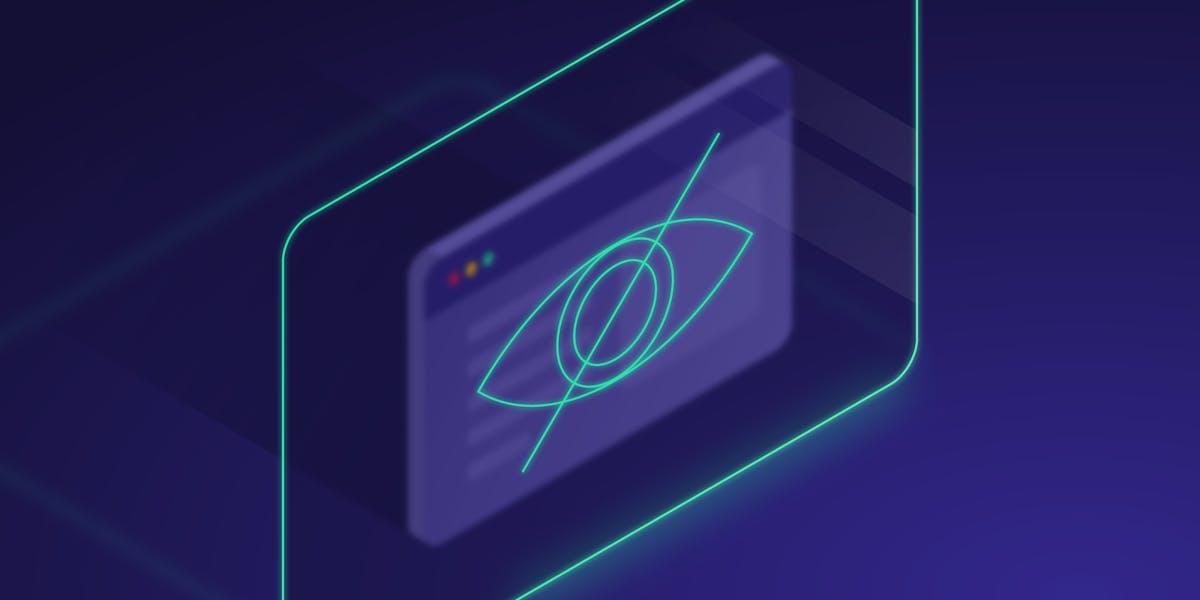


Dovydas Vėsa
Last updated by Agnė Matusevičiūtė
2025-07-01
11 min read
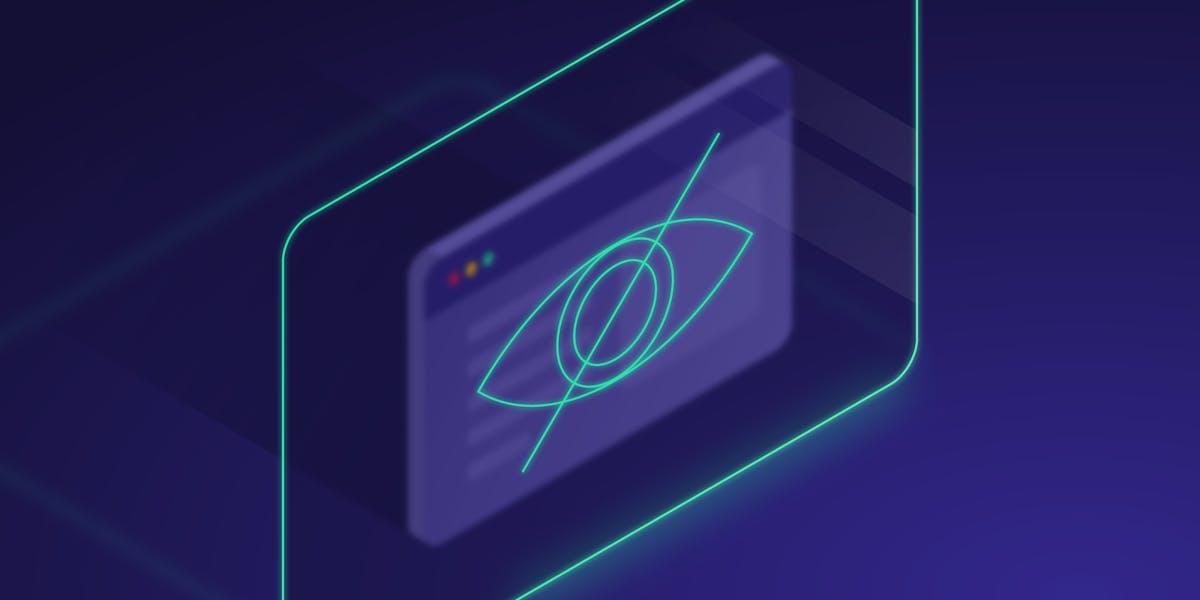


Dovydas Vėsa
Last updated by Agnė Matusevičiūtė
2025-07-01
11 min read
It’s no secret that websites use cookies to save information about the visitor to provide a better browsing experience. Some websites go as far as tracking the user’s IP address and their geolocation. However, antidetect browsers are not only used by individual people – businesses utilize them for various marketing purposes. Since antidetect browsers don’t come cheap, we’ve prepared an antidetect browser list of secure and trustworthy ones to help you choose.

AdsPower is another reliable antidetect browser provider specifically designed for managing e-commerce and social media accounts.
The browser is relatively easy to use since its automation features don’t require programming knowledge.
What makes AdsPower different from antidetect browser providers is their pricing model.
AdsPower allows you to select custom numbers of team members and profiles, and the price is calculated at the end accordingly. This way, you’re not overpaying for features you don’t need, making AdsPower a great choice for those who need something flexible.
AdsPower is a China-based service, so it wasn’t as popular outside of the country as of until recently. However, with its English version being launched, it became widely known among marketing specialists as a competent Multilogin alternative.
Operating systems: macOS, Windows
Pricing: from $7/month
Free trial: you can get a free plan with 2 profile limit
Main features: fingerprint control, account importing, integration with proxies, profile sync across devices
Here is a more detailed AdsPower review where we compare it to Multilogin.
Promo code: ADSOXY
Purchase Base, Pro, or Custom plans and get up to -25% off your payments.
Octo Browser is a universal, fast, and feature-rich multi-accounting browser suitable for fingerprint management, teamwork, API automation, proxy integration, and more. It’s effective in numerous marketing aspects such as affiliate marketing, account farming, web scraping, etc., making it a great solution when your needs require quality multi-account management.
Octo Browser is set apart from other anti-detect browsers by this feature set and speed of work.
It uses few resources and can constantly improve based on client needs and feedback.
An example of Octo Browser’s constant improvement is the fact that it’s built on the latest Chromium version and is updated within a week of every new Chromium release.
Other features that make Octo Browser stand out are human typing simulation, video stream spoofing, and the Cookie Robot.
Another notable feature of Octo Browser is how it only uses real device fingerprints to create profiles, while profile parameters are controlled in the browser kernel (as opposed to most other multi-accounting browsers), which provides best-in-class identification and account overlapping protection.
Operating systems: Windows, macOS, Linux
Pricing: from $21/month
Free trial: 5 days per plan up to 100 profiles
Main features: teamwork, multi-accounting, quality fingerprints, automation, qualified support, security
Promo code: OXYLABS30
Receive a 30% discount on the first purchase of any 1-month subscription.

Whether hiding your IP address or customizing your digital fingerprint, MoreLogin offers a full suite of antidetect browser features tailored for e-commerce, affiliate marketing, social media, cryptocurrency trading, traffic arbitrage, and ticketing.
Built on verified industry security standards, MoreLogin provides a secure browsing environment for managing multiple accounts across various platforms. It uses a proprietary machine learning-powered canvas fingerprint technology based on real user data, which makes each browser profile appear authentic and reduces the risk of detection, bans, and blocks.
With an antidetect browser and Cloud phone, it enables broader device and app compatibility.
The synchronizer feature lets you mirror actions across selected accounts.
With seamless team collaboration, MoreLogin enables profile sharing, access control, notes, tags, and activity tracking. Cloud-based sync ensures all profiles are always accessible and stored securely across all devices.
MoreLogin provides 24/7 support.
Operating systems: macOS and Windows
Pricing: from $7.2/month
Free trial: 2 profiles with 2 users for free
Main features: 24/7 support, advanced machine learning-based fingerprint simulation, multi-account management, Cloud phone support, team collaboration, action synchronization, account and cookies importing, proxy integration, and cloud profile sync
Promo code: Oxylabs
Get -20% off your MoreLogin purchase for any plan.

If you need a trustworthy and robust solution that handles difficult tasks without lagging, Multilogin is the way to go – it’s known as the golden standard in the industry. Multilogin allows you to create several profiles, modify your digital browser fingerprints, and automatically integrate marketing tools.
Multilogin is one of a few tools that try to spoof your traces completely instead of disabling parameters like Canvas or WebGL. This way, you’ll look way more legitimate to the websites you’re visiting.
Allows you to use either modified Chrome or Firefox browsers, both with different fingerprints. If you get the Custom plan, an unlimited number of people can use the tool and control the accounts, meaning you can work with your whole team. You can alter profile settings manually or automatically create quick browser profiles.
You can ask your developers to automate browser profile or account creation within the platform with Selenium and Puppeteer.
Multilogin stores your data on AWS Cloud with military-grade encryption.
Also, here’s a tutorial on integrating Oxylabs’ proxies with the Multilogin browser.
Operating systems: macOS, Windows, Linux
Pricing: from $9/month
Free trial: contact support
Main features: automation, mimic and Stealthfox browsers, profile sync across devices, fingerprint control
Promo code: OXYLABS30
Oxylabs offers an exclusive deal! Get -30% off on your first Multilogin purchase by using our coupon code.
Also, if you're curious to see Multilogin and Incogniton compared in-depth, check this Incogniton vs. Multilogin article.

Nstbrowser is tailored for professionals, offering web scraping, automation, and multi-profile management capabilities. It’s a cost-effective solution with most features available, even in its free version.
Fully compatible with automation frameworks like Puppeteer, Playwright, and Selenium, allowing for seamless integration into existing projects.
Built-in proxy management enables users to bypass geo-restrictions.
Web unlocking technology for bypassing CAPTCHAs and anti-bot detection to ensure reliable access to web content.
Multi-account management provides tools to operate numerous sessions simultaneously.
Team collaboration for task distribution among team members, each with access only to relevant profiles.
Learn how to integrate Oxylabs proxies with Nstbrowser.
Operating systems: Windows and MacOS
Pricing: free for up to 5 team members and 1000 profiles (from $179/month for unlimited features)
Main features: CAPTCHA solver, proxy rotation, SDK API (Puppeteer, Playwright & Selenium)

GoLogin is a powerful antidetect browser for creating and running multiple accounts simultaneously. By imitating all browser settings that websites can see, the software allows users to conceal their digital fingerprint and mimic organic user behavior to avoid getting detected.
The GoLogin app allows for multi-accounting as well as configuration and management of browser profiles as you want.
More than 50 connection characteristics currently available to manage your fingerprint effectively.
The GoLogin software supports such popular use cases as affiliate marketing, social media marketing, e-commerce, dropshipping, web scraping, etc.
Learn how to set up Oxylabs’ Proxies with GoLogin.
Operating systems: Windows, macOS, Linux
Pricing: from $24/month
Free trial: 7-day free trial with full access to all functions
Main features: unconnected profiles, real device imitation, easy collaboration, intuitive interface, unique technology, integration of Tor.
Promo code: OXYLABS
Get -20% off the next GoLogin plan purchase.

If you strive to avoid getting blocked when visiting websites with advanced levels of protection, it’s essential to spoof your digital fingerprint very carefully. Kameleo is a browser management app that helps to achieve that by creating multiple profiles for browsing, each with a unique identity.
To combat various challenges, such as access blocks and browser fingerprinting, Kameleo handles numerous desktop and mobile profiles simultaneously, imitating a range of devices and settings, all within a single platform.
Kameleo Mobile Browser allows for the creation of unlimited Android and iOS profiles that can be managed from an Android device or emulated from a PC.
The platform enables users to perform more efficient work in various spheres: social media marketing, e-commerce, affiliate marketing, ad spying, ad verification, etc.
Check out a detailed guide on setting up Oxylabs’ Proxies with Kameleo.
Operating systems: Windows and Android
Pricing: from $59/month
Free trial: no free trial available. However, Kameleo does have a refund policy for all packages in case you're not satisfied with the product.
Main features: change fingerprint, custom-built browsers, virtual profiles, unlimited profiles, canvas fingerprint, proxy support, mobile support, browser automation.

Full control of your data and using multiple profiles challenge-free – these are two things Incogniton is known for.
Has all the features you would expect from an antidetect browser: creating multiple browser profiles (you can do it in bulk, too) and syncing them.
One thing that differentiates Incogniton from other antidetect browser providers is their free plan: it allows creating up to even 10 browser profiles. But if you decide to upgrade, their bigger plans offer automation features, a larger profile number, and the ability to use it in teams.
Operating systems: macOS, Windows
Pricing: $30/month
Free trial: free plan with 10 profile limit
Main features: Selenium/Puppeteer integration, premium support, API access
Here’s a guide on integrating Oxylabs’ proxies with Incogniton.

The MuLogin anti-detect browser offers independent fingerprints and separate browsing accounts.
Each browser's fingerprint environment (cookies, local storage, and other files) are stored separately from one another, further preventing the risk of detection.
The most common use cases for their browser are: affiliate marketing, e-commerce, social media marketing, ad verification, retail price comparison, and brand protection.
We have a dedicated guide for integrating MuLogin with our proxies, see it here.
Operating systems: Windows
Pricing: from $59/month
Free trial: 3 days
Main features: unique fingerprint profiles, hundreds of browser profiles, REST API, ability to create profiles in batches, profile transferring.

ixBrowser is permanently free, including unlimited profiles with a daily cap of 10, unlike most tools on this list that offer only limited-time free trials.
The tool provides custom browser instances, each representing a separate user. Such dissociation allows you to manage multiple accounts on a single device or within a team.
Custom fingerprints – create distinct profiles to manage separate accounts.
Cookie management – import and export.
Batch operations – set up, export, copy, edit, and launch thousands of unique profiles with a few clicks.
Teamwork – multiple users can manage an account at the same time.
Cloud storage – browser profile data stored in a cloud.
Chrome extension support.
To maximize browser profile effectiveness, see how to integrate Oxylabs proxies with ixBrowser.
Operating systems: Windows
Pricing: from $3.99/month
Free trial: permanently free to use
Main features: browser fingerprint customization, team management, browser extension support, cookie management, batch operations, API

Lalicat is based on the Chromium engine and the Tor network; it’s known as a tool you can get started with rather quickly.
The multi-profile management systems are automatically set up by the tool.
You don’t need to go through extensive training and spend hours trying to figure the tool out.
Offering the platform in multiple languages, including English, Spanish, Japanese, and others, Lalicat is super convenient for global users.
We also have a tutorial for setting up Oxylabs’ proxies with Lalicat.
Operating systems: Windows
Pricing: from $59/month
Free trial: 3-day free trial
Main features: unlimited fingerprint profiles, cookie sync across devices, unlimited device number

VMLogin (or Virtual Multi Login) is another tool designed to create virtual browser profiles for browser fingerprinting, set up business workflows, and develop web automation.
Has a built-in automation feature that helps to perform repetitive tasks; but if your automation needs to go beyond that, you can use Selenium or the Browser Automation Studio to automate other tasks.
Allows you to create, share, and transfer profiles in the same environment, which enables team collaboration.
Its main feature is the option to build separate browsing environments for each session. VMLogin does it by creating mini-virtual sessions where cookies and cache are separated.
Operating system: Windows only
Pricing: $99/month
Free trial: yes, it’s available (contact support for further info)
Main features: at least 5-sub accounts and 200 browser profiles, profile sharing, REST API

GeeLark is the first mobile antidetect solution that offers cloud phones for mobile multi-accounting. The cloud phones function just like real smartphones, except they are hosted in a cloud.
With GeeLark, you can create an unlimited number of cloud phone profiles, each performing identically to a real phone. This way, you can manage multiple mobile instances without the need for physical devices, enhancing efficiency and scale while maintaining anonymity.
GeeLark’s cloud phones are not emulators. They run on a genuine Android OS hosted on cloud servers, providing unique hardware information and, in turn, organic traffic resemblance.
The synchronizer feature allows you to synchronize actions across multiple cloud phone profiles simultaneously.
Team collaboration is simplified, enabling task distribution among members, each with access to relevant profiles.
Built-in social media automation for logging in, posting, and watching videos.
Each cloud phone is equipped with a mobile antidetect browser, GeeBrowser. Operating like a native browser on a smartphone, it offers better fingerprint spoofing compared to antidetect browsers that mimic mobile environments on desktops.
Operating systems: Android, macOS, Windows
Pricing: subscription fee + cloud phone usage fee. Subscriptions start from $5/month. Cloud phone rental – $0.08 per 15 minutes, with a daily cap of $0.80
Free trial: available with 2 profiles and a $1 fund for the cloud phones
Main features: cloud phones, synchronizer, mobile devices support, team collaboration, automation
Promo code: oxylabs
Get -20% off by using our coupon code.

Ghost Browser is another quite popular antidetect browser that’s based on Chromium.
Originally created to help social media managers, testers, and designers to do their jobs hassle-free.
It doesn’t just provide the antidetect browser – you also get an entire workspace similar to Google Workspace or Microsoft 365.
This workspace features components like folders, bookmarks, history, downloads, and settings. Because of this, Ghost Browser is ideal for marketing agencies that work with several different customers and products.
Here you can find the tutorial for integrating Oxylabs’ proxies with Ghost Browser.
Operating systems: macOS and Windows
Pricing: from $21/month
Free trial: offers a free plan
Main features: proxy control, multiple identities (temporary or permanent), immediate setup
To sum it all up, here’s a direct comparison for our listed antidetect browsers:
| Free trial | Special discount with Oxylabs | Pricing starts from | OS | |
|---|---|---|---|---|
| Octo Browser | Yes | 3 free days of BASE subscription | $21/month | macOS, Windows, Linux |
| MoreLogin | Yes | -20% off | $7.2/month | macOS, Windows |
| AdsPower | Yes | -25% off for specific plans | $7/month | macOS, Windows |
| Kameleo | None | None | $59/month | Windows, Android |
| GoLogin | Yes | 20% off the next plan purchase | $24/month | Windows, macOS, Linux |
| Nstbrowser | Yes | The base app is free | $179/month | Windows, macOS |
| MuLogin | Yes | None | $59/month | Windows |
| Incogniton | Yes | None | $30/month | macOS, Windows |
| Multilogin | Yes | -50% off for the 1st purchase | $99/month | macOS, Windows, Linux |
| ixBrowser | Permanently free | None | $3.99/month | Windows |
| Lalicat | Yes | None | $59/month | Windows |
| VMLogin | Yes | None | $99/month | Windows |
| GeeLark | Yes | 20% off | $5/month + cloud phone rental | Android, macOS, Windows |
| Ghost Browser | Yes | None | $21/month | macOS, Windows |
An antidetect browser is one that uses technologies like data spoofing and its own digital browser fingerprints, providing internet users with more privacy. Although used by people for individual needs, antidetect browsers are more often utilized for commercial purposes: traffic arbitrage, managing several social media accounts, accessing geo-restricted websites, and more. Businesses find these browsers particularly useful, especially in the context of headless browsers that automate tasks and provide anonymity.
Additionally, it's important to note that utilizing proxies can be an effective strategy to avoid phishing attempts when using antidetect browsers for sensitive online activities.
Choose cost-efficient Dedicated Datacenter Proxies when using antidetect browsers.
No hidden fees
City and state targeting
You might be wondering: what would happen if I did all of this using a regular browser?
In a regular browser (i.e., Google Chrome or Safari), you would have to use a new profile with a completely different set of cookies. Additionally, you would manually have to change the fingerprint parameters – your unique IP address, the user agents, and even browser extensions, at times.
Meanwhile, an antidetect browser does it all for you – some even do it all automatically. This way, you won’t face any repercussions (bans, for example) in case a website doesn’t want you using several profiles.
While antidetect browsers focus on human-style browsing and identity masking, headless browsers (like Puppeteer or Playwright) are built for automation without a visual interface.
Oxylabs’ Unblocking Browser sits somewhere between the two – it’s a cloud-based headless browser with built-in stealth and fingerprint management, designed to bypass anti-bot systems for automated data collection.
Unlike full antidetect browsers, it isn’t meant for manual multi-account use but rather for scalable, block-resistant scraping where automation and anonymity are both needed.
Before choosing a tool, think about whether your project truly needs a fully fledged antidetect browser, or if a stealth-capable headless solution like Oxylabs’ Unblocking Browser is sufficient.
To ensure anonymity and manage multiple accounts without repercussions, it’s also important to mask your online location. That’s why it might be a good idea to combine antidetect browsers with proxies, especially if your antidetect browser doesn’t offer built-in proxies as a feature.
You can learn more about the best proxy providers, get the best residential proxy solutions here or contact us at hello@oxylabs.io, and we'll help you choose the best proxy solution for your use case:
Even if you're unsure what type of proxy server you need, you can always come back and buy proxy on our website effortlessly.
Also, we have integration guides for most of the mentioned browsers – see the full list here.
However, just any proxy service provider won’t do – it’s crucial to choose a reputable provider that’s transparent about their proxy acquisition processes. Of course, there are many other factors that come into play when choosing a provider – if you need a hand choosing, check out this guide.
No matter what websites you visit, be sure that you’re being monitored and your browser data is getting stored. For some, it’s an invasion of privacy. For others, it interferes with their work. Luckily, the undetectable browsing experience is now accessible to everyone, as long as they have the right dedicated tools such as solid proxies or antidetect browsers.
If you liked this article, check out our blog for more comparisons like AdsPower vs. GoLogin and Multilogin vs. GoLogin.
There are many antidetect browsers on the market with various distinguishing features and advantages. Therefore, choosing the best antidetect browser will mostly depend on your or your specific business needs. Factors such as privacy features, integration with proxies, free trial availability, and ease of use should guide your decision.
Most antidetect browsers are not free, but they often offer a range of pricing plans to fit different user requirements. Some may offer limited free trials or basic versions, but advanced features usually come with a paid subscription.
An undetectable browser is a type of antidetect browser designed to mask or modify your browser fingerprints, making it difficult for websites to track or identify you. While some individuals use these browsers for personal reasons, they are more commonly applied in commercial settings like traffic arbitrage, managing multiple social media accounts, bypassing geo-restrictions, and other similar activities.
About the author

Dovydas Vėsa
Technical Content Researcher
Dovydas Vėsa is a Technical Content Researcher at Oxylabs. He creates in-depth technical content and tutorials for web scraping and data collection solutions, drawing from a background in journalism, cybersecurity, and a lifelong passion for tech, gaming, and all kinds of creative projects.
All information on Oxylabs Blog is provided on an "as is" basis and for informational purposes only. We make no representation and disclaim all liability with respect to your use of any information contained on Oxylabs Blog or any third-party websites that may be linked therein. Before engaging in scraping activities of any kind you should consult your legal advisors and carefully read the particular website's terms of service or receive a scraping license.


Vytenis Kaubrė
2025-01-02


Maryia Stsiopkina
2025-01-02


Enrika Pavlovskytė
2025-01-01
Residential Proxies for your business operations
Easily integrate Oxylabs' Residential Proxies with the most popular third-party software.
Get the latest news from data gathering world
Scale up your business with Oxylabs®
Proxies
Advanced proxy solutions
Data Collection
Datasets
Resources
Innovation hub
Residential Proxies for your business operations
Easily integrate Oxylabs' Residential Proxies with the most popular third-party software.