What is Load Testing?
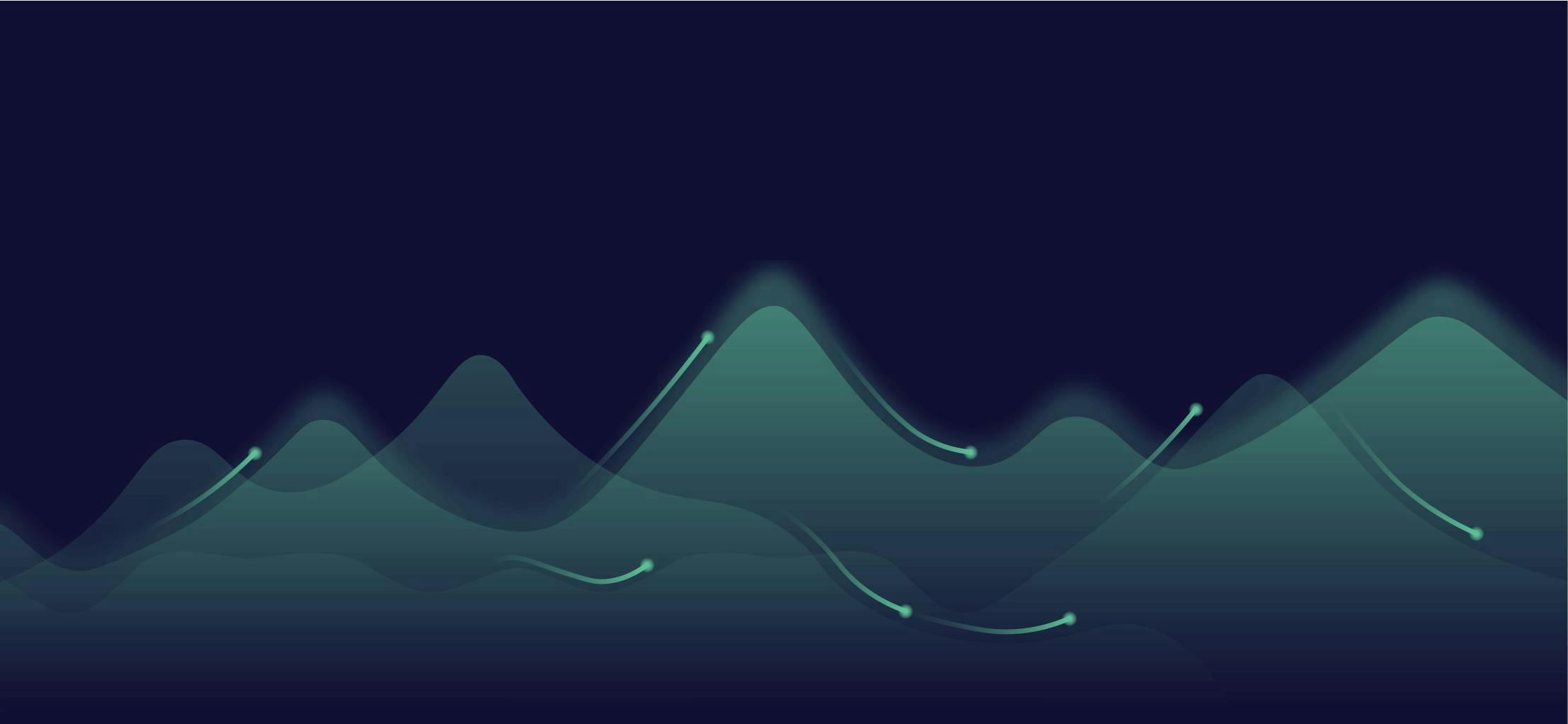

Yelyzaveta Hayrapetyan
Last updated on
2020-10-23
6 min read
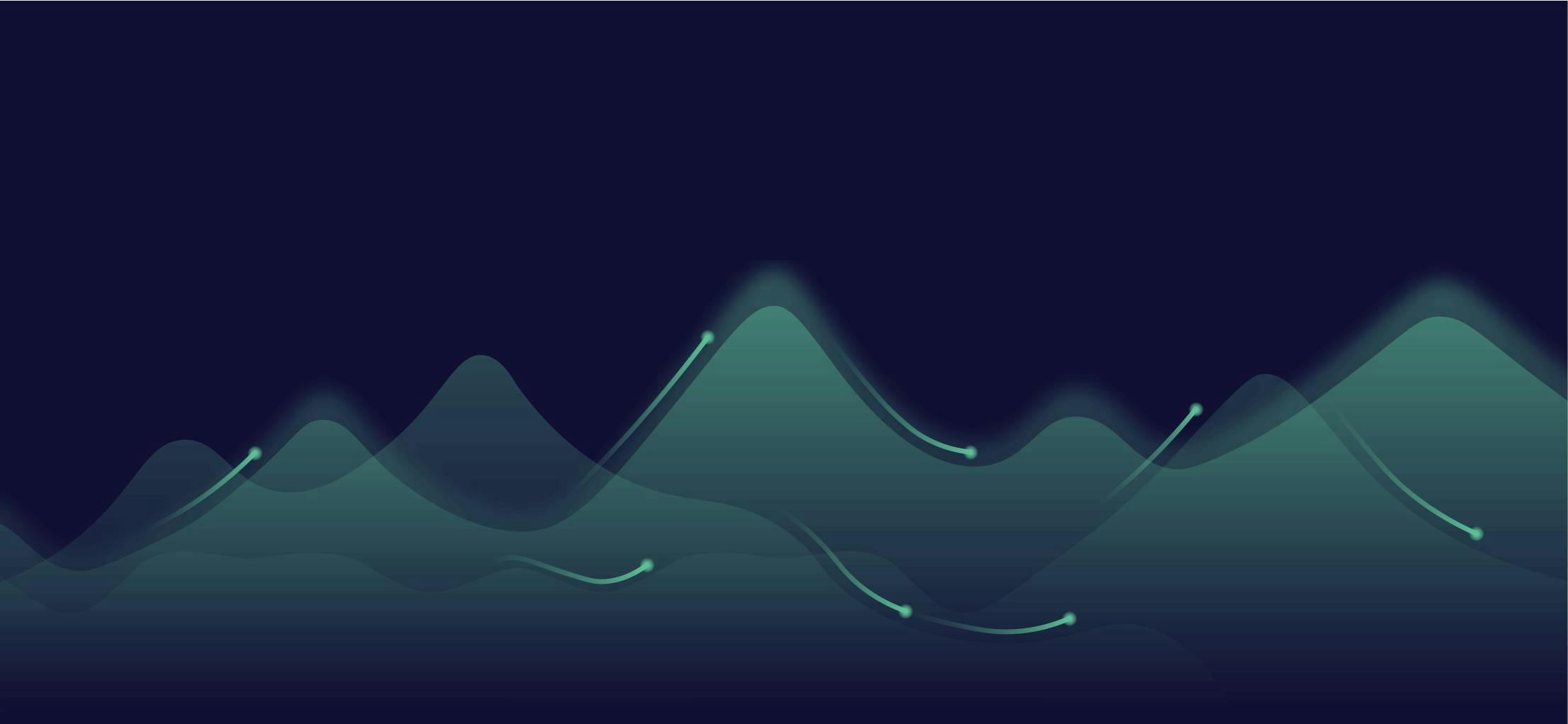

Yelyzaveta Hayrapetyan
Last updated on
2020-10-23
6 min read
Load testing is a type of performance testing that mimics multiple users simultaneously trying to access an application or system to examine its performance. It helps avoid risks in the production stage and provides useful insights for improving performance. This article will provide a load test definition, review the main steps in performing a load test and go through the best practices and load testing tools.
If you’re considering whether your business needs load testing, here you will find all the in-depth information to make that decision.
Load testing is a crucial step in any system development process and is practiced by different businesses or even state institutions.
It plays an essential role in defining how well the back-end system, like a server, or the front-end system, like a website, perform under certain traffic loads. The primary purpose of load testing is to identify bottlenecks and prepare recommendations for how the application can be improved to avoid downtime.
In their simplest form, load generators create a load on the system to test its scalability and performance. The generator sends requests to the target and receives a response from it.
The information that comes from measuring the response time provides valuable insights about the system’s behavior under a specific load. Therefore, it becomes clear what improvements should be made to enhance its performance.
The process of load testing can be explained in these main steps:
1. Test environment setup. The first step is creating a dedicated test environment for your test. It should be set up to be as similar to the production environment as possible.
2. Define performance criteria. This stage includes indicating what the success criteria and performance metrics are for your load test.
3. Plan the test and create possible scenarios. After setting the criteria and environment, here follows the development of a clearly defined test plan. It should be as detailed as possible and identify the machines in use, the number of virtual users, etc.
4. Establish a baseline. Before running the scenario, establishing a solid baseline is essential. Thus, this benchmark will indicate if performance turns aside.
5. Run the scenario. When scenario configuration and scheduling is set up, execution of the test follows. The traffic load is now imitated by running virtual users.
6. Analyze the results. At this stage, testers collect metrics, analyze performance bottlenecks, and make recommendations.
7. Re-test. After fixing the noted issues, testers replay the test to get accurate results.

How to do load testing
It’s rather obvious that downtime costs companies lots of money. According to Gartner’s research, the financial loss can reach up to $300,000 per hour on average. Also, we should consider other damage, such as brand reputation and unsatisfied users. Performing load tests frequently helps to save businesses from these risks and protect the brand.
Load testing must be capable of:
Load testing mimics real user behavior.
In order to get to know your application, it’s essential to check how it will handle real users’ behavior. And since users tend to behave in many unexpected ways, it’s important to create realistic scenarios for the tests.
It helps to identify the bottlenecks of the system.
Load tests provide essential information about the system’s performance under specific traffic load and indicate where the improvements should be made. The earlier the problem is identified, the fewer resources will be needed to fix it.
Load tests provide confidence.
The ultimate goal of load testing is to mitigate the possible risks and give information on perfecting the system’s functionality. It shall provide confidence in the system and protection against poor performance.
By now, we have already covered the load testing definition. As the most commonly practiced branch of performance testing, load tests apply ordinary stress to measure the application’s behavior under expected load conditions.
While digging deeper into the topic of load testing, you might encounter another, a more brutal subtype of performance testing – stress testing. In contrast to load testing, stress testing deliberately overloads a system until it ungracefully fails in order to find the breaking point. The intention of stress testing is to continue increasing the load and push the system past the limits in order to identify where it crashes.
Both load testing and stress testing, if executed well, can provide helpful information about the performance of the application before the production stage. When it comes to examining if the system can perform efficiently under normal traffic load, load testing is the right choice.
To prepare an extensive article, we have closely collaborated with load testing experts and proxy specialists. Here you will find their know-how and insights on how to perform an efficient load test.
Set realistic scenarios and benchmarks.
Before creating load test scenarios, the crucial step is to understand the application and its users. Define practical tests that would reflect a real user’s behavior, including the selection of diverse browsers and devices.
Keep end-users in mind.
The ultimate goal is to have an effectively operating application for satisfied users. Thus, identifying their way of thinking, evaluating possible unpredictabilities, and recognizing which functions of the application are significant for them can be essential in creating the load test steps.
Use proxies to perform realistic load tests.
While load testing requires simulating traffic load as organically as possible, residential proxies can be the most effective solution to fulfill this goal. As they come from numerous consented users with unique IPs from every corner around the world, residential proxies provide the possibility to mimic organic conditions in load testing.
Perform tests frequently.
Load testing should not be abandoned until the development project is finished but rather included throughout the software development lifecycle. Make load testing an essential part of your agile methodology and perform tests regularly to find and fix issues immediately.
Load testing can be performed by using automation tools or done manually. Load testing software is used to create and manage the traffic load on a target. Most such tools perform at the protocol level allowing to simulate load by making HTTP requests. Also, they provide the ability to parse the response from a target application.
1. Manual load testing
A load test can be done manually, however, this way of executing the test is limited and might not provide enough traffic load on the application. Also, it requires a lot of human resources and time to perform a test, thus, might be an expensive choice.
2. Load testing tools developed within the company
Due to the need to perform load testing regularly, an organization can develop its own automated load test software in-house. This solution would be customized based on the actual needs of the company. On the other hand, it requires excellent technical skills and a dedicated team.
3. Licensed load testing tools
Licensed load testing tools are able to mimic numerous virtual users and can be run as frequently as required. Also, such tools support many protocols allowing to perform tests on different kinds of applications.
4. Open-source load testing tools
This type includes all free of charge load testing tools. While being budget-friendly, they also might not be as sophisticated as the licensed ones.
Selecting the load testing tool that fits your business needs and regular workflow is vital. While every year detailed reviews can be found online analyzing various solutions, it is essential to keep in mind these basic elements: the tool should be accurate, rather easy to use, and integrate with the rest of the tech stack. For more details, see this overview of the best website testing tools.
To create efficient load testing, organic-like traffic is one of the key factors. Lately, load testing service executors or service providers have been selecting datacenter proxies to generate load. While this solution has been a more common choice, datacenter IPs are much easier to detect and consequently block by anti-DDoS services.
With this being said, modern load testing implementation requires new resource-saving and efficient solutions. This is where residential proxies step in.
Residential Proxies originate from real users with unique IP addresses all across the world. Therefore, they provide the possibility to send requests from multiple geo-locations as well as spread load traffic through a vast number of source IPs. This provides insights on how customers from different geo locations might be affected under unexpected load. These and other benefits of using residential proxies allow testers to mimic real-life conditions in load testing.
Download our white paper about load testing with Residential Proxies for cybersecurity companies and learn more about how to perform realistic traffic load for system testing:
Free PDF

Load testing is a crucial step in identifying the bottlenecks in the system and testing its capabilities. While tests have improved over the years, they still have flaws and sometimes fail in generating a realistic load.
An effective solution, residential proxies are the go-to choice for performing realistic and efficient load tests. Here at Oxylabs, you can use our residential proxy network covering every city in the world and providing a market-leading proxy pool that’s ideal for load testing. If you’re interested in using residential proxies for load testing, read an article on the benefits and differences between residential and datacenter proxies and find out which solution works best for your business!
Forget about complex web scraping processes
Choose Oxylabs' advanced web intelligence collection solutions to gather real-time public data hassle-free.
About the author

Yelyzaveta Hayrapetyan
Former Senior Technical Copywriter
Yelyzaveta Hayrapetyan was a Senior Technical Copywriter at Oxylabs. After working as a writer in fashion, e-commerce, and media, she decided to switch her career path and immerse in the fascinating world of tech. And believe it or not, she absolutely loves it! On weekends, you’ll probably find Yelyzaveta enjoying a cup of matcha at a cozy coffee shop, scrolling through social media, or binge-watching investigative TV series.
All information on Oxylabs Blog is provided on an "as is" basis and for informational purposes only. We make no representation and disclaim all liability with respect to your use of any information contained on Oxylabs Blog or any third-party websites that may be linked therein. Before engaging in scraping activities of any kind you should consult your legal advisors and carefully read the particular website's terms of service or receive a scraping license.

Get the latest news from data gathering world
Scale up your business with Oxylabs®
Proxies
Advanced proxy solutions
Data Collection
Datasets
Resources
Innovation hub
Forget about complex web scraping processes
Choose Oxylabs' advanced web intelligence collection solutions to gather real-time public data hassle-free.