10 Best No-Code Web Scrapers for Effortless Data Extraction in 2025
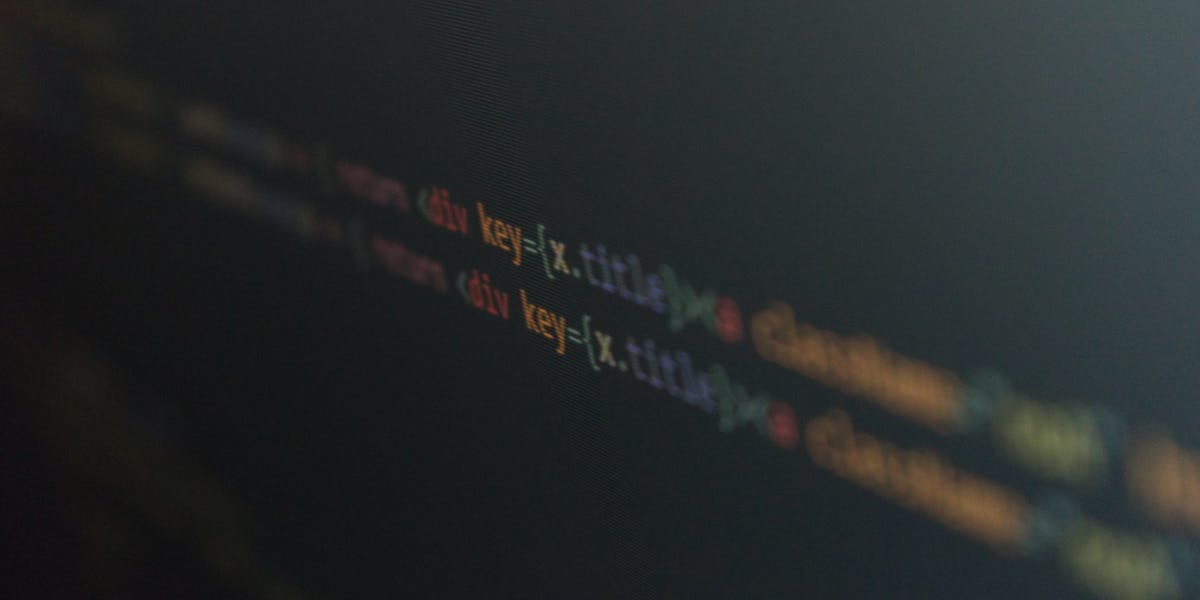


Enrika Pavlovskytė
Last updated by Agnė Matusevičiūtė
2025-09-23
9 min read
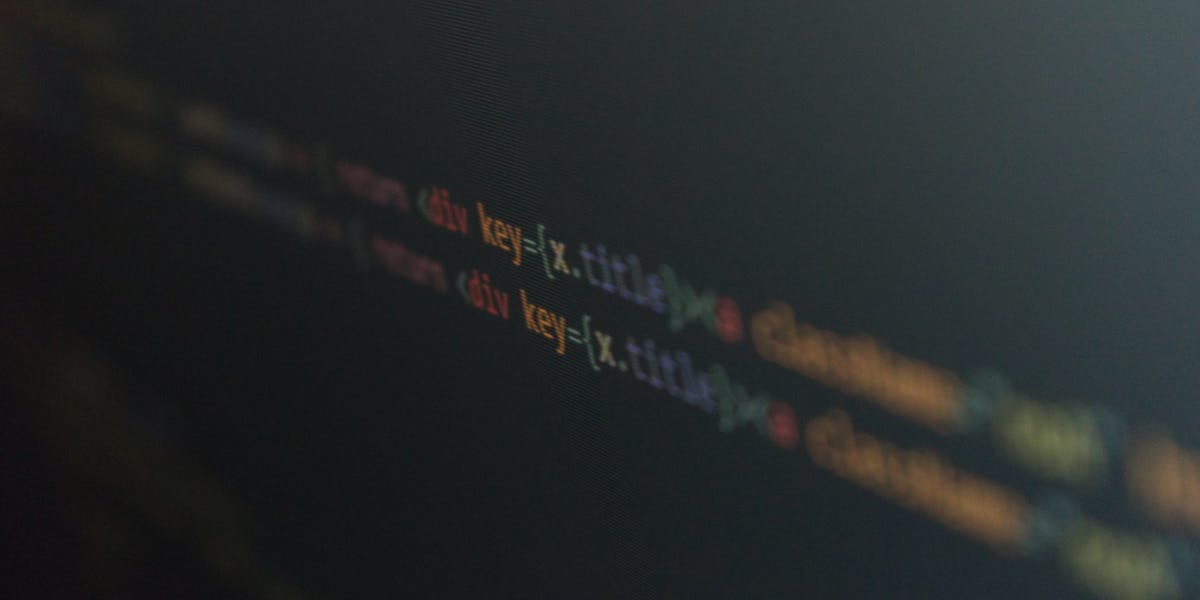


Enrika Pavlovskytė
Last updated by Agnė Matusevičiūtė
2025-09-23
9 min read
Disclaimer: The analysis presented in this article relies on information current as of 2025/09/23. Before depending on any comparative data, all users are advised to confirm the most recent status of products and services.
Not so long ago, scraping was exclusive to companies with in-house tech professionals or personal passion projects of scraping enthusiasts. However, the market has seen the emergence of something more accessible: low- and no-code scraping tools. These solutions doesn't require coding skills to tap into the potential of web intelligence – only a bit of determination.
In this article, you'll find a detailed comparison of the best low- and no-code web scrapers in 2025. We review each tool’s features, ease of use, pricing, supported websites, and more. Whether you're a non-technical user or simply looking to streamline your data collection, this guide will help you choose the right scraping solution for your needs.
| Tool | Starts from | Free trial/Freemium | Platform | Interaction Method |
| Oxylabs AI Studio | $12/mo | Free trial | Web | Natural language prompts/URL |
| Apify | $39/mo | Freemium, no credit card | Web | Pre-built templates/Low-code for custom scrapers |
| Parsehub | $189/mo | Freemium, no credit card | App (Mac, Linux, Windows) | Point-and-click |
| Octoparse | $99/mo | Freemium, no credit card | App (Mac, Windows) | Point-and-click |
| Firecrawl | $19/mo | Freemium | API | Code-based |
| Web Scraper | $50/mo | Free browser extension and free trial, no credit card | Browser extension/Web | Point-and-click |
| Browse AI | $19/mo | Freemium | Web | Recording user actions |
| ScrapeHero | $5/mo | Freemium, no credit card | Web | Pre-built templates |
| WebAutomation | $74/mo | Free 14-day trial | Web | Pre-built templates/Point-and-click |
| DataGrab | $25/mo | Free trial | Browser extension/Web | Point-and-click (Chrome extension) |
Best for: Users who need clean, structured, real-time data hassle-free or want to integrate it into their AI agents, LLMs, and real-time applications with seamless workflow integration.

Oxylabs AI Studio homepage
Oxylabs doesn't just offer a powerful Web Scraper API – they've also recently introduced an innovative, low-code solution – AI Studio. It's an AI-powered platform built to make web scraping easier for everyone – no technical skills required. Instead of writing scripts or selecting elements manually, you can just describe what data you want in plain English, and AI Studio takes care of the crawling, parsing, and delivery.
The platform includes five specialized apps built for different scraping and automation tasks, making it especially useful for building AI pipelines, extracting web-scale data, or handling dynamic websites:
AI-Crawler – automatically explores related pages starting from a single URL
AI-Scraper – extracts structured data based on natural language prompts
AI-Search – uses AI to perform targeted searches across the web
Browser Agent – simulates real human browsing behavior for complex tasks
AI-Map – maps internal site structure to find valuable data-rich pages
Pros
AI-powered extraction from simple natural language inputs
Built-in tools for crawling, searching, scraping, and interacting with web pages
Structured, clean data output – ideal for LLMs and automation
Handles JavaScript-heavy sites, CAPTCHAs, and IP blocks
Free trial available
Cons
Advanced customization may still require light technical knowledge
Pricing: Starts at $12/month.
Free trial: Yes.
Data delivery: JSON, HTML, Markdown, lists of URLs, and screenshots.
Other: Built-in browser agent, enterprise-grade scaling, easy workflow integration, ideal for AI/LLM use cases.
Best for: Developers and technical users who want flexibility and access to a large library of scraping templates.

Apify homepage
Apify is a well-established platform with tons of features for web scraping and web automation tasks. While it primarily focuses on supporting developers, it also caters to people with little to no coding knowledge.
Their Apify Store boasts hundreds of ready-made web scraping and automation templates, called actors, that can be easily implemented without coding required. What's more, it's super easy to integrate them with proxies. However, if you want to target a website with a complex layout, some technical skills may be necessary.
Pros
Numerous ready-made templates for no-code web scraping
Provides a cloud-based platform for processing and storing scraped data
Can be integrated with Google Drive, Gmail, and more
Cons
More complex targets require coding experience
Apify leaves data control and accuracy to you, which may require additional experience
Pricing: Starts at $39/month with add-ons.
Free trial: Yes.
Data delivery: JSON, XML, CSV, or Excel.
Other: Auto-generated user interface, active Discord community.
Best for: Beginners needing a free, desktop-based tool to scrape data from visually complex websites.

Parsehub homepage
Designed with non-developers in mind, Parsehub is a good no-code web scraper that is available as a desktop app. It’s also accessible free of charge with limited features, making it much more appealing to web data enthusiasts eager to dip their toes into web scraping without fully committing. Enterprise-level clients, however, might need a subscription plan if they want more sophisticated features.
Pros
Web scraping scheduling
Offers free web scraping courses
Cons
Steep learning curve
Tiered support availability
Pricing: Starts at $189/month.
Free trial: Offers a free subscription with basic features.
Data delivery: CSV and JSON.
Other: Infinite scroll scraping, supports redirects and cookies.
Best for: E-commerce scraping with a user-friendly interface and strong visual point-and-click functionality.

Octoparse homepage
Just like Parsehub, Octoparse also offers an accessible point-and-click interface eliminating the need for coding. Moreover, its AI-powered auto-detect feature allows it to extract data without relying on classical methods such as HTML selectors.
Pros
Scrape data from dropdown menus
You can choose between running the tasks on the cloud or on your device
Cons
Steep learning curve
Limited customer support
Pricing: Starts at $99/month.
Free trial: Offers a free subscription with basic features.
Data delivery: Excel, CSV, HTML, JSON, XML, or directly to a database.
Other: API integration, templates (for standard subscription and above), ad blocking.
Best for: Developers and low-code users building AI/LLM applications.

Firecrawl homepage
Firecrawl is a developer-first platform designed to turn any website into clean, LLM-ready data with a single API call. Instead of a visual, point-and-click interface, Firecrawl provides an API that handles all the complexities of scraping – such as proxy management, JavaScript rendering, and ban evasion – in the background. You provide a URL, and it returns structured Markdown or JSON, making it ideal for Retrieval-Augmented Generation (RAG) pipelines and other AI-driven workflows.
Pros
Extremely simple API integration
Specifically designed for AI and LLM use cases (e.g., RAG)
Manages all scraping infrastructure (proxies, browsers) automatically
Crawling mode can scrape an entire website from a single URL
Cons
Requires basic programming knowledge to use the API
No visual interface for selecting elements
Less suitable for tasks requiring complex interactions with a website
Pricing: Starts at around $19/month.
Free trial: Free plan with a generous number of credits.
Data delivery: JSON, Markdown.
Other: Built-in crawling mode to scrape all sub-pages, webhook support for notifications, screenshot capabilities.
Best for: Chrome users who want a simple browser extension for quick, small-scale scraping tasks.

Web Scraper homepage
Unlike other options in this list, Web Scraper also offers a browser extension that is completely free of charge to use locally. However, for bigger web data needs, you're better off taking advantage of some of its paid subscriptions with additional features. It's worth noting that this tool does have a learning curve, so newcomers who are not familiar with sitemaps or web page structure may initially find it challenging.
Pros
Can be integrated with custom proxies
Browser extension free to use
Cons
Can be complex to master
Pricing: Starts at $50/month.
Free trial: Free browser extension to be used locally.
Data delivery: CSV, XLSX, JSON, or access it via API.
Other: Dropbox export, Google Sheets export, Google Drive export, Amazon S3 export.
Best for: Non-technical users who want to create custom scrapers for any website by simply recording their actions.

Browse AI homepage
Browse AI offers an innovative and highly intuitive approach to data extraction: you teach it what to do by showing it. Instead of selecting elements or writing code, you start a recording, perform the actions you want to automate (like logging in, clicking buttons, and selecting data), and Browse AI trains a custom "robot" to replicate those actions. This makes it powerful for scraping data from interactive, login-protected, or JavaScript-heavy websites without any technical skills. It also excels at monitoring websites for changes.
Pros
Easy to use – the record-and-repeat model is intuitive
Can handle complex workflows, including logins and form submissions
Integration with tools like Google Sheets, Airtable, and Zapier
Built-in site monitoring and scheduling features
Cons
The credit-based system can become costly for high-volume or high-frequency scraping tasks
Less efficient for massive, web-scale scraping
Pricing: Starts at $19/month.
Free trial: Free plan with a set number of credits.
Data Delivery: CSV, JSON, or directly to Google Sheets, Airtable, Zapier, and other apps via webhooks.
Other: Handles location-based data, pagination, infinite scroll, can solve CAPTCHAs, offers a REST API for integration.
Best for: Users who need affordable, ready-to-use scrapers for popular websites without any setup.

ScrapeHero homepage
ScrapeHero provides a marketplace of pre-built web crawlers designed for popular websites like Amazon and various social media platforms. You simply choose a crawler for the site you want to scrape, provide the necessary inputs (like a search term or category URL), and run it. The platform handles all the technical complexities in the background, delivering structured data without requiring any maintenance from the user.
Pros
Very easy to use
Affordable
Cons
No customization options – you can only use the crawlers provided
Lacks extended geo-location customization
Users have no control over the scraping logic, only the inputs
Pricing: Starts at $5/month.
Free trial: Free plan.
Data delivery: JSON, CSV, or Excel.
Other: Supports Amazon S3, Dropbox, Google Drive, API Integration (based on subscription), and Microsoft Azure for automated data delivery.
Best for: Non-technical users looking to extract data quickly from common website types using templates.

WebAutomation Homepage
WebAutomation specializes in no-code web data extraction by providing templates for over 500 websites. If that’s not enough, you can also build new extractors using a point-and-click interface or ask them to build a solution for you.
Pros
Can be integrated with third-party tools
Cons
Interface could be improved
Confusing credit system
Pricing: Starts at $74/month.
Free trial: A free 14-day trial.
Data delivery: CSV, Excel, JSON, or XML.
Other: Data transfer to Shopify, Dropbox, Google Sheets, and more.
Best for: Teams needing collaborative data scraping and workflow management features.

DataGrab Homepage
DataGrab is a no-code web scraping platform that offers a Chrome extension to set up scraping using a point-and-click interface and a cloud service to run them at scale. It handles concurrency and proxy rotation automatically. It is designed to be easy for non-technical people to use.
Pros:
Intuitive point-and-click interface
Scrapers can be run in the user's browser via the Chrome extension
Can be integrated with Google Sheets
Cons:
Currently, it's more suitable for tabular listings, but there are improvements under development to handle sites with any structure
Pricing: Starts at $25/month, with options to buy credits in bulk.
Free trial: Yes.
Data delivery: JSON, CSV, Google Sheet.
Other: Also offers pre-scraped datasets and custom solutions if needed.
A no-code web scraper is a tool that automates collecting information from web – no coding needed. Instead of copying and pasting data manually (like product names and prices), you simply click on the elements you want, and the tool does the rest. It visits all relevant pages, extracts the data, and organizes it into a spreadsheet or other structured format.
No-code web scrapers are versatile and are used by businesses and individuals for many purposes, including:
Price monitoring: E-commerce businesses automatically track competitors' prices to ensure their own pricing is competitive. They can get alerts when a competitor changes a price or runs a sale.
Lead generation: Sales and marketing teams can automatically gather contact information (like names, company details, and emails) from online directories, professional networks (like LinkedIn), or business listings to build lists of potential customers.
Market research: Researchers can quickly collect vast amounts of data, such as thousands of customer reviews from Amazon to analyze sentiment, job postings from career sites to track industry trends, or public opinions from social media.
No-code web scrapers usually allow you to extract data online by simply inputting a URL or through a point-and-click interface:
A point-and-click interface renders the website you want to scrape and asks you to specify the elements of the website that interest you. In other words, you click through a website as you would in a regular browser and “train” the no-code web scraper. You can usually set additional rules such as scheduling, batch URL scraping, country-specific web scraping, and more. After you’ve trained the web scraper and it finishes fetching the data, you can get the extracted data delivered in JSON, CSV, or Excel.
The URL method is much simpler. Usually, you give the platform a specific URL, maybe a few other requirements, and get scraped data delivered instantly. While this option is much more straightforward, a point-and-click system is more customizable.
Overall, you should always consider your project needs to determine which approach suits you best. For now, let’s look at some of the best no-code web scrapers out there.
One of the primary considerations is ease of use; the tool should have an intuitive interface that allows users with no programming background to set up and run scrapes effortlessly. Additionally, the ability to handle complex web pages with dynamic content, such as those built using JavaScript, is crucial for comprehensive data extraction.
Another vital factor is the tool's scalability and performance. Ensure that the no-code web scraper can handle large volumes of data without compromising speed or accuracy. Look for features like parallel web scraping that improve efficiency. Data export options are also worth considering; the tool should offer multiple formats such as CSV, JSON, or XML to facilitate seamless integration with your existing systems. Finally, robust customer support and regular updates are indispensable, as they ensure that the tool adapts to changing web technologies and can promptly address any user issues.
Navigating public web data collection can be tricky. However, with excellent web scraping tools like the ones mentioned above, non-programmers can now harness web scraping hassle-free. For those looking to explore AI-powered options, check out our roundup of the best AI scraping tools. All that is left to do is to choose the tool that matches your project's requirements.
If you liked this blog post, be sure to read up on anti-detect browsers, website testing tools, best web scraping tools, or five main web scraping challenges & solutions.
About the author

Enrika Pavlovskytė
Former Copywriter
Enrika Pavlovskytė was a Copywriter at Oxylabs. With a background in digital heritage research, she became increasingly fascinated with innovative technologies and started transitioning into the tech world. On her days off, you might find her camping in the wilderness and, perhaps, trying to befriend a fox! Even so, she would never pass up a chance to binge-watch old horror movies on the couch.
All information on Oxylabs Blog is provided on an "as is" basis and for informational purposes only. We make no representation and disclaim all liability with respect to your use of any information contained on Oxylabs Blog or any third-party websites that may be linked therein. Before engaging in scraping activities of any kind you should consult your legal advisors and carefully read the particular website's terms of service or receive a scraping license.
When it comes to completely free no-code scarpers, we’d highly recommend approaching them with caution. There are a number of risks associated with the use of free tools, such as data ownership, data reliability, stability, uptime, privacy, and security.
However, there are some reliable free web scrapers on the market, which we cover in our blog. You can also explore top-rated tools and providers in our roundup of the best web scraping companies in 2025.
No-code web scrapers typically work in two ways: by entering a URL or using a point-and-click interface. The point-and-click method lets you interact with a website visually – just click the elements you want to extract, set rules like scheduling or location, and the scraper does the rest. The URL method is simpler – enter a link, set basic options, and get your data fast. It's quicker, but less customizable than the point-and-click approach.
Yes, using a no-code web scraper can be legal, but it depends on how and what you’re scraping. However, no-code tools don’t change the legal considerations. Always check the website’s policies, and when in doubt, consult legal experts – especially for large-scale or commercial scraping projects.
While no-code tools make scraping easier, they can’t scrape every website. Some sites have strong anti-bot protections or use complex JavaScript, which basic tools may struggle with. Others require logins or have paywalled content, making them harder to access. Also, scraping certain sites might go against their terms of service. So while no-code scrapers are great for public and simple pages, more complex sites may need advanced tools or custom setups.
No, you don’t need technical skills to use a no-code web scraper. Most of these tools are designed for beginners and typically use simple, visual interfaces so anyone can extract web data without writing code.
No-code web scrapers may struggle with complex or highly dynamic websites, especially those with advanced anti-bot measures, CAPTCHAs, or heavy JavaScript. Customization and flexibility are also limited compared to fully coded solutions, which can make large-scale or highly specific scraping projects more challenging.
Not necessarily. If we're talking about well-established targets, you'll certainly be able to find a no-code scraping tool to extract data. For more complex targets, you'll either have to get some managed data services or build your own web scraper, although many modern no-code web scrapers are catching up to date with the latest website developments.
Whether or not a no-code scraper performs well depends entirely on the provider and the needs of your project. No-code scrapers will have no problem extracting data from uncomplex popular websites.
However, if you want to scrape a website with a particularly challenging layout, the default settings on a no-code scraper might not be enough – you might need to customize them. Good providers will consider this and offer features to overcome these issues.
In short, no-code scrapers are a great web scraping tool for anybody looking for a quick and easy way to scrape the web. However, it is crucial to recognize that each project's particular conditions might have an impact on how effective these tools are.
The simplest way to scrape a website is to get a no-code scraper, which operates through an intuitive interface, allowing you to choose elements through a point-and-click system.


Iveta Vistorskyte
2026-02-25



Maryia Stsiopkina
2026-02-20
Eliminate the complexity of web scraping
Explore Oxylabs' AI Studio for automated data scraping using natural language prompts.

Get the latest news from data gathering world
Scale up your business with Oxylabs®
Proxies
Advanced proxy solutions
Data Collection
Datasets
Resources
Innovation hub
Eliminate the complexity of web scraping
Explore Oxylabs' AI Studio for automated data scraping using natural language prompts.