Screen Scraping: What Is It and How Does It Work?
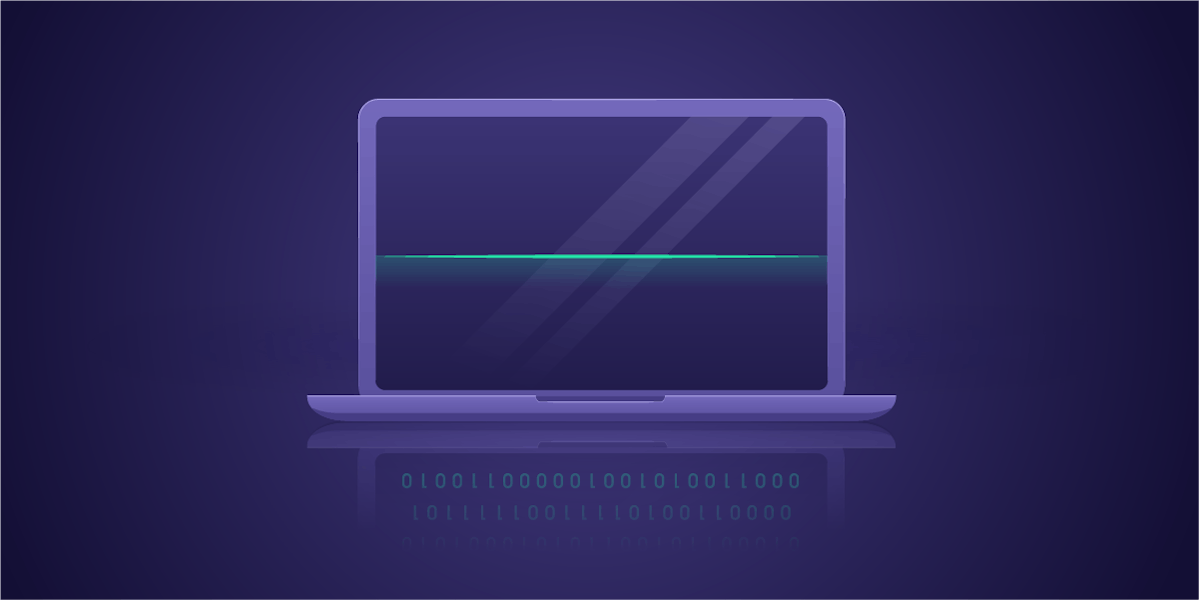

Vytenis Kaubrė
Last updated on
2022-10-03
5 min read
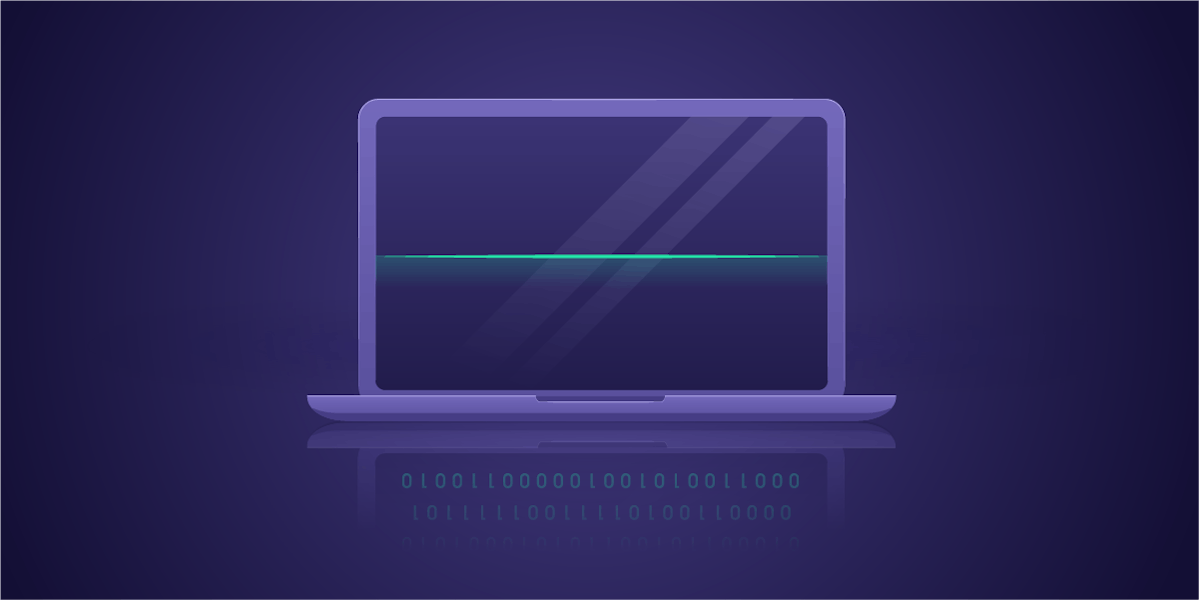

Vytenis Kaubrė
Last updated on
2022-10-03
5 min read
With online data acquisition being the force of business growth, it’s no surprise there's a need to gather the most you can. To scrape different types of data, you need separate tools, and screen scraping is one of the options. It's great for fetching information from places other scrapers can’t.
In this article, we’ll explain screen scraping and address its security concerns. We’ll also review the use cases and the main differences between screen scraping and web scraping.
In essence, screen scraping is a data gathering method of extracting the data displayed on a screen from one application and presenting it to another. A screen scraper can capture visual data from a user interface that holds text, pictures, graphs, or charts and save it as plain text.
Screen scraping is an automated process that abolishes the need for human interaction to manually get the displayed data. Therefore, the process of collecting data is immensely sped up, improving the user experience.
Screen scrapers are programs typically designed to search for and recognize user interface elements. Then extract data, transform and supply it to another application. When the displayed data contains images, a screen scraper utilizes optical character recognition (OCR) technology to gather information.
It's primarily necessary to mention that screen scraping is legal, and you won’t get in trouble just for doing it. That being said, since screen scrapers gather screen display data, they can be considered insecure when dealing with confidential information. It boils down to how companies secure the data, and in fact, it has nothing to do with how the screen scrapers work.
For example, there's a concern on the internet regarding screen scraping in banking and its security. The use of screen scrapers is prominent in financial applications of third-party providers (TPPs) that collect and present all the information of a user’s transaction history. Customers use these personal banking applications to connect multiple bank accounts and, therefore, have their financial details in one place.
TPPs ask users to share their account login credentials in order to present updated information consistently. Then TPPs log in to the user’s bank accounts and start screen scraping all the visual data on the bank’s website.
It's a massive security risk to provide login details and access to personal information if the third-party provider doesn’t safeguard the data properly or lacks appropriate management of that data. On top of that, customers might not know when a banking application is a sham, thus providing their most sensitive information to potential fraudsters.
With the introduction of PSD2 regulation in the European Union and Open Banking in the United Kingdom, TPPs began to phase out screen scraping, and banks were obliged to integrate APIs into their processes. Previously, there were no set regulations on the security levels of third parties that used screen scrapers, and there was a lack of transparency on what data customers shared; therefore, the screen scrapers shouldn't take the blame for the banking industry's negligence. Security in banking has nothing to do with screen scraping but has everything to do with what security measures companies take to protect their customers' data.
Screen scraping can be insecure when used for fraudulent or malicious activities. Since these data scraping tools can gather information as it's presented, it’s beneficial for fraudsters who want to make copies of any content. They can extract visual data from product listings, articles, or even whole websites and then use that data to create fake and deceptive content for malicious intent or monetary gain.
In general, it's safe to say that screen scraping in itself is secure. However, companies have to make sure they protect the data with proper security techniques, and regulations must be enforced to guarantee data protection.
There are many reasons to use a scraping tool like this. One of the less common use cases is when there's a need to move data from Legacy systems that don’t work with modern solutions like APIs. Oftentimes, companies utilize screen scraping for:
To be successful in any business, you need to gather and research competitors’ market data and be well-informed of any changes in the market. Screen scraping speeds up the research process by collecting data at scale, transforming it, and then supplying the information to another application. Therefore, companies can perform market research and adjust their business strategy accordingly to stay competitive.
Product prices change countless times every day, so, as an online seller, you must keep your prices competitive to keep yourself in the lead. Screen scrapers can deliver market data that helps companies decide on the best price points for the goods they sell.
Brand reputation is something that affects success. It's a good idea to invest in review monitoring since search engines consider reputation when ranking websites, and companies can benefit from fixing any issues that negative reviews point out. Screen scrapers can gather reviews substantially and thus help businesses improve their ratings.
Companies spend copious amounts of capital to make and display ads, but that doesn’t account for ensuring they are visible to the intended audience or that these ads aren’t in use for fraudulent purposes. With screen scraping, companies can verify their ads’ use, placement, and audience at scale and speed.
Just like with advertisements, plenty of people look to appropriate ideas, products, and content. Screen scraping tools can scour the web on a large scope and help identify these perpetrators.
Exclusive events, support from experienced developers, and much more.

In short, both practices differ in the type of data they can scrape. Web scraping tools can scrape websites and get you data like URLs, text, images, and videos. Whereas screen scraping tools can scour websites, applications, and documents, and capture screen input, be it from text, images, or charts and graphs.
One key difference is that web scraping allows one to go beyond the graphical user interface and retrieve data from HTML. In comparison, screen scraping is all about the data found in the user interface. It can only extract visual data from HTML when integrated with software like Selenium, which is open-source software that can read HTML code.
Another distinction is that web scraping can gather public and non-public data. In contrast, screen scraping isn’t concerned with how the data is accessed. It only deals with what is shown on the screen.
To get the most out of screen scraping, one would think to improve the performance of their screen scraping tools. This is where Web Unblocker can help.
Web Unblocker is an AI-powered proxy solution offering a system of processes that support block-free web scraping. The system automates unblocking by managing proxies, browser fingerprinting, automatic retries, CAPTCHA bypass, and JavaScript rendering. And with easy integration, you can be sure to take care of your scraping needs hassle-free.
Data scraping in the world of technology has become a process that fuels business growth. While there aren’t too many scraping techniques available, screen scraping is a viable option when gathering screen display data accessible on websites, applications, or documents.
It's a secure tool when combined with proper security measures. It's also important not to confuse web scraping with screen scraping since both techniques can scrape different types of data. Nevertheless, businesses can simultaneously use screen scraping and web scraping to get the most out of data extraction, thus elevating their operations. In any case, scraping data from the web gets even more complicated with scale, so be sure to check out our advanced web scraper that extracts the data you need without a hitch.
You can read our other articles to learn more about proxy servers, scraping solutions, guaranteeing high-quality data, and much more.
Forget about complex web scraping processes
Choose Oxylabs' advanced web intelligence collection solutions to gather real-time public data hassle-free.
About the author

Vytenis Kaubrė
Technical Content Researcher
Vytenis Kaubrė is a Technical Content Researcher at Oxylabs. Creative writing and a growing interest in technology fuel his daily work, where he researches and crafts technical content, all the while honing his skills in Python. Off duty, you may catch him working on personal projects, learning all things cybersecurity, or relaxing with a book.
All information on Oxylabs Blog is provided on an "as is" basis and for informational purposes only. We make no representation and disclaim all liability with respect to your use of any information contained on Oxylabs Blog or any third-party websites that may be linked therein. Before engaging in scraping activities of any kind you should consult your legal advisors and carefully read the particular website's terms of service or receive a scraping license.
Get the latest news from data gathering world
Scale up your business with Oxylabs®
Proxies
Advanced proxy solutions
Data Collection
Datasets
Resources
Innovation hub
Forget about complex web scraping processes
Choose Oxylabs' advanced web intelligence collection solutions to gather real-time public data hassle-free.